10 SEO Tips to Boost Your WordPress Website Traffic

Did you know that WordPress powers nearly 40% of websites on the internet?
That’s approximately 40,000,000 websites worldwide. WordPress is preferred since it’s easy to use, and you can quickly install it on your hosting account with a simple click with no coding required.
However, just creating a WordPress website isn’t enough to get you on the first page of search engine results. Relying on WordPress themes, plugins, and features won’t help increase your organic traffic if you don’t have a solid SEO strategy.
Ranking high on SERP will boost web traffic, increase your online authoritativeness, and reduce marketing costs.
Are you eager to get your WordPress SEO right? Here are some top SEO tips to boost your WordPress website traffic.
1. Know Your Target Audience
Figuring out your target audience helps you tailor your content, keywords, and other SEO elements to appeal to them.
Creating a buyer persona helps you understand your audience’s needs, behaviors, and motivations so you can best care for them. To create buyer personas, start by gathering information about your target audience, including:
- Demographic data (age, location, language, etc.)
- Interests
- Shopping behaviors
- Pain points/Challenges
- End goals
The best way to do this is to check your analytics, including your WooCommerce customer data and social media audience insights. You can also use SEO tools such as BuzzSumo to compile competitor data to see who your competitors are targeting.
2. Do Your Keyword Research
Keyword research can help you identify the terms/phrases your target audience uses to search for your website’s products or services. Once you know the terms/phrases, you can optimize your website’s content to improve the ranking of your search engine results page (SERP).
When doing keyword research for WordPress SEO, make a list of keywords relevant to your business. These are keywords and phrases that are most used in your niche. Use tools like Semrush to enter a base keyword into the search bar and generate relevant terms.
An excellent free alternative to paid SEO keyword programs is using Google’s “Related searches” suggestions at the bottom of the first page for a keyword or phrase.
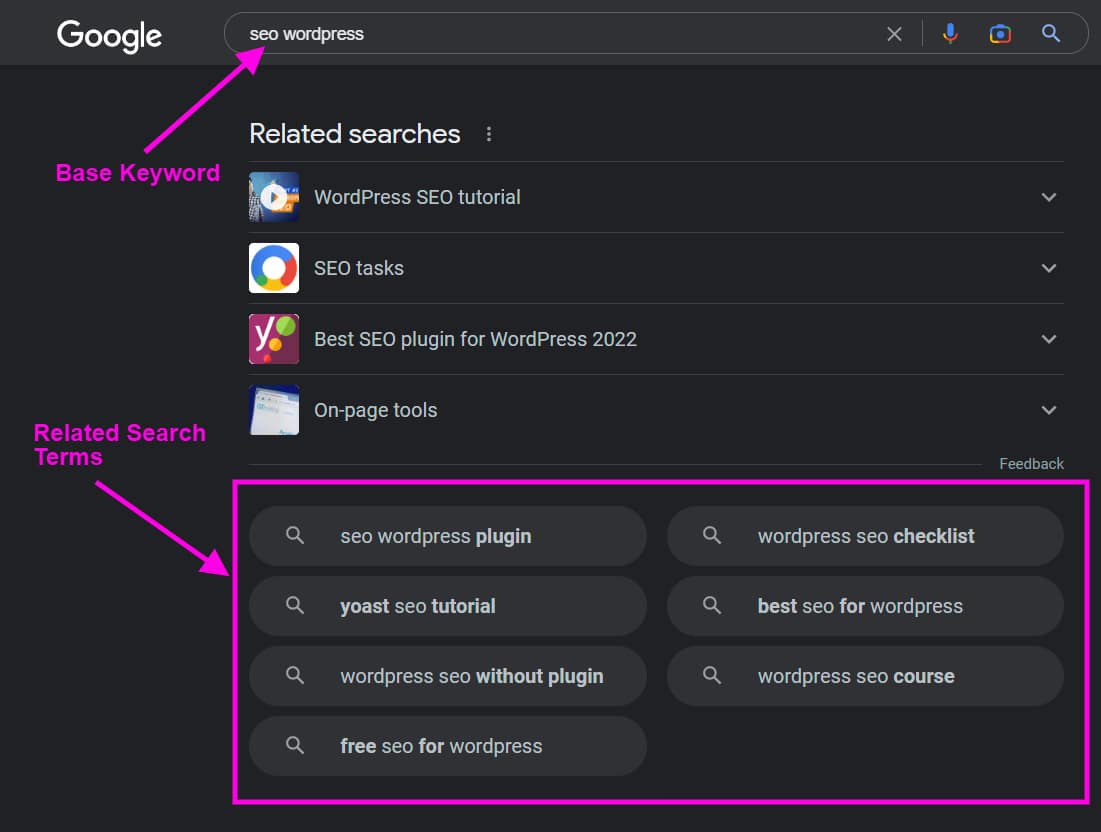
Source: Google Search for “SEO WordPress”
You can also analyze search volume and competition for each keyword to help you prioritize the most important keywords to use in your content.
If you’re using Semrush, you’ll want to look for relevant terms/phrases with high search volume but low competition scores. You’ll also want to look for words/phrases considered “easy” or “possible” to rank for, which you can do by checking the keyword difficulty score. The higher the score, the harder it will be to rank.

Source: Semrush
3. Find a Good Hosting Solution
Look for a hosting solution that offers features such as:
- Reliable customer support
- Uptime guarantees
- Secure servers
- Affordable plans (free trials are a bonus)
- The ability to backup your data
WP Engine is an effectively managed WordPress hosting provider to use. It’s known as a fast and secure hosting solution with high uptime and various hosting plans to suit different needs, including a plan specifically designed for WordPress SEO.
The WP Engine WordPress SEO plan includes features such as:
- Automatic WordPress updates
- Daily backups
- Performance optimization
- Advanced security measures
- Automated SEO checks
- The ability to preview pages in Google search results
- Integration with popular SEO plugins like Yoast SEO
- Expert support
4. Choose an SEO-Friendly Prebuilt Theme
An SEO-friendly WordPress theme can help you get more traffic to your site. These themes often have clean and valid codes, making it easier for search engines to crawl and understand. What’s more, they follow best practices for on-page SEO.
An SEO-friendly theme may include built-in support for adding schema markup to your pages. As a result, it helps search engines understand the content on your website. These themes are also optimized for readability to help improve the user experience on your website.
To ensure your theme is SEO-optimized, use the right tools, including:
SEOPress
SEOPress is a popular WordPress plugin that allows you to customize your website’s meta titles and descriptions. It also lets you create social media cards to improve social media sharing and more.
WP Rocket
WP Rocket enables caching and optimizes your website’s files. This helps improve the speed and performance of your website.
Using WP Rocket gives you more control over how caching is implemented on your site. It’s unlike relying on a caching solution offered by a hosting provider, which will cache your site based on a shared set of generic rules.
Imagify
Imagify helps you optimize images on your websites. It allows you to compress images and convert them to WebP format to help improve your website’s loading speed.
CDN
Enabling a content delivery network (CDN) can help improve the loading speed of your website for users around the world. Some popular WordPress plugins, like WP Rocket, often include integrations with CDN services.
5. Adjust Your WordPress Permalink Structure
A permalink, or permanent link, is the web address that leads to a specific blog post or webpage on your website. You want a clear and organized permalink structure for SEO purposes and to help improve your user experience.
To adjust your WordPress permalink structure to include the post name, follow these steps:
- Login to your WordPress dashboard
- In the left-hand menu, click on “Settings” and then click on “Permalinks”
- Under “Common Settings,” select the “Post Name” option
- Click the “Save Changes” button to apply the new permalink structure
This will change the permalink structure of your website to include the post name, resulting in a URL that looks like this: http://www.example.com/post-name/.
After you’ve set your permalink structure to /post-name/, you can improve your SEO further by ensuring friendly SEO rewriting on all pages and posts. To do this:
- Use descriptive and relevant titles for your pages and posts
- Include your target keywords in the titles and throughout the content
- Use heading tags (H1, H2, etc.) to structure the content
- Use short, concise permalinks that include your target keywords
Also, consider removing stop words such as “and” and “the” from your permalinks to make the URL shorter and more readable.
6. Prioritize Good User Experience
User experience (UX) improves customer engagement, increases conversions, and positively impacts search engine optimization (SEO).
Having a website with a great UX will make customers feel more comfortable and confident navigating it, which shows search engines that the site is trustworthy and has quality content.
Some of the easiest ways to improve the user experience of your website include:
- Creating a visually pleasing and easily navigable layout
- Using intuitive interface elements
- Making sure content is accessible and structured properly
- Correctly scaling and optimizing text, images, and other elements
7. Post Timely, Relevant, and Quality Content
You want to be sure you publish relevant and high-quality content regularly. The best way to do this is to make a content calendar or use helpful tools such as Asana to help keep your content calendar organized.
However, focus on quality over quantity when it comes to publishing content. To do this, consider:
- Following Google’s EEAT Guidelines: This helps you create highly relevant and researched content that proves you’re an expert on the topic.
- Creating content with a human-first focus: Consider your audience’s questions and how you can answer them. Using these questions as a starting point for your content will help your audience connect with it and establish a relationship with you as a trusted resource.
8. Use Categories and Tags Properly
Well-organized content can make it easier for users to find and navigate your content. To organize your content on a WordPress site, use categories and tags.
Categories can help group together posts that are part of a broader topic or theme. For example, if you have a blog about cooking, you can create categories for different types of cuisine, such as “Italian,” “Mexican,” and more.
You can use tags to describe details or aspects of a post. For example, if you have a recipe for a spicy tomato soup, you can use tags like “soup,” “tomato,” and “spicy.” However, you want to minimize the use of generic tags to maintain your content’s focus and authority.
9. Ensure Your Site is SSL Certified with the Correct HTTPS Protocol
An SSL certificate for your website helps establish an encrypted connection between your website and a visitor’s web browser.
You’ll know that a website is using SSL if you see an “HTTPS” in the URL and the presence of a padlock icon in the browser. SSL helps protect sensitive information, such as passwords and credit card numbers.
To ensure that your WordPress website is SSL certified, you’ll need to do the following:
- Purchase an SSL certificate from a trusted certificate authority (CA) such as Symantec and DigiCert
- Install the SSL certificate on your web server
- Update your website to use the HTTPS protocol
- Set up a redirect to ensure that users always access the preferred version of your site (whether it’s WWW or non-WWW)
10. Make Sure Your PHP Version is Up to Date
Updating your PHP version improves not only the performance of your site but also its security. PHP 8.0 is the latest stable version of PHP as of January 2023. Upgrading to the latest version will ensure you have the latest features and security updates.
To update your PHP version, open your hosting control panel and go to PHP Manager. Select your current PHP version and choose the update button. You’ll then need to follow the prompts to select your new PHP version.
Grow Your Business with Professional WordPress SEO
Creating valuable and engaging content that addresses your target audience’s needs and interests can help build your site’s reputation and encourage visitors to share your content on social media and other platforms.
By implementing these strategies and continuously monitoring and adjusting your SEO for your WordPress website, you can increase your WordPress SEO traffic and drive more qualified leads to your business.
At JS Interactive, we can help you with your WordPress SEO marketing. Contact us today to get started.