DIY or Professional Web Development: 14 Questions to Consider Before Making a Decision

Choosing the ideal website solution for your small business can be difficult. Given the abundance of online web development solutions, how do you choose what best suits your needs? Should you build your own website or hire a professional web developer to build it for you?
14 Factors to Consider When Choosing Between DIY or Professional Web Development Services
The following questions are designed to guide you through key considerations and help you weigh the pros and cons of DIY versus professional web development. Think of this as your checklist for making an informed and confident decision.
1. Does a Professionally-Developed Website Have Better SEO?
Yes, a well-rounded web developer will start implementing SEO from the very start.
Google ranks websites based on performance, which means it considers many technical components, including the core of a website’s structure.
When intentionally implemented by a developer, certain technical elements can jumpstart a company’s SEO by having an SEO-friendly website from launch.
2. Does a Professionally-Designed Website Load Faster (Site Speed)?
Yes, when done correctly. Professional websites include key factors such as image compression, image sizing, and website caching. They also consider website coding and plugin usage.
For example, DIY-ing a website from WordPress with little design and development experience can lead to dependency on plugin usage. This requires more management and can result in potential bloating from low-quality plugins and third-party integrations that demand a lot of scripts and assets to function efficiently.
A website bloated with slow plugins can be load-bearing, slowing overall performance. For some platforms, this can also compromise security if left unmanaged.
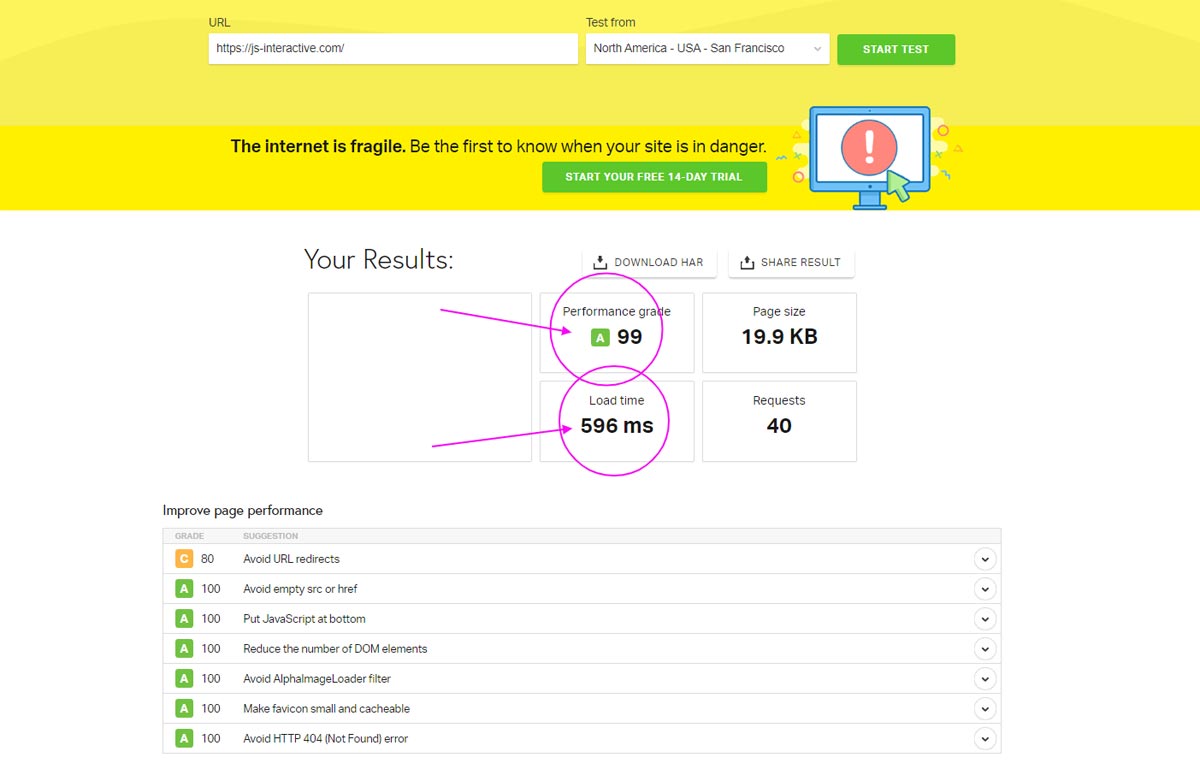
Site speed is a high priority for Google. It’s not to conclude that a DIY website cannot load quickly (many software solutions have some built-in standards, SEO plugins, and forums to help non-technical businesses with site speed). However, a professional web developer with technical know-how considers certain factors from the start – where every line of code is written with a light framework in mind for the final output.
As an aside, another growing rank factor is mobile compatibility. Regardless of which type of site a business uses, optimize for mobile, or you’ll lose big.
3. If I Start Small with DIY Now, Will I Later Regret My Choice If I Try to Migrate My Site to a Custom-Designed One?
Third-party solutions and forums exist to help you switch from a more rigid, drag-and-drop platform to a custom one.
While it’s certainly possible, the process can be cumbersome sometimes, especially if the site has a larger database. Switching from one CMS (more rigid) to another CMS (more robust and flexible) is doable.
If you’re asking this question, chances are DIY will be a headache in the long term as your business expands. It’s good to clearly think through your immediate business requirements and what you foresee with expansion and growth in the near future. By starting with a site built for you, you will get more value AND save yourself the trouble of migrating everything over.
4. What About Funnels: What Can a Custom Site Do for My Lead Generation That I Can’t Do on My Own with a DIY?
CTRs consider both on-page and meta-data and how your site pages display in SERPs. Depending on your drag-and-drop site, you may be limited in controlling or optimizing your meta descriptions, which are important when your website appears in search results.
5. What About CTRs (Click-Through Rates)? Is There a Difference Between Drag-and-Drop Sites and Custom-Designed Sites for That?
CTRs consider on-page but also meta-data and how your site pages display in SERPs. Depending on your drag-and-drop site, you may be limited to controlling or optimizing your meta descriptions, which is an important feature when your website appears in search.
6. In Your Professional Opinion, If I’m Ready to Jumpstart My Business and I Know I Need a New Website, What Should I Do?
Develop a wishlist for what you would like the site to entail. Only some elements of your wishlist need to be captured in the initial version. However, having a plan for your website’s future is beneficial.
Use a basic menu structure. It can be as simple as an unordered bullet list of items (main menu and sub-menu items).
Then, establish the website’s functional components and business requirements.
Answer for yourself: What do I want users to be able to do on my website?
Some businesses need something simple like an online form. Others may need something more robust, such as online shopping capabilities, backend user accounts, and various forms of integration. Draft a request for proposal (RFP), even if it’s not entirely formal. The RFP tells the developer that you’re ready to get started.
7. What’s the Biggest Misconception Small Business Owners Have About Websites?
It’s easy to do yourself. I have taken over a number of accounts that were originally DIY projects for business owners. Since I stepped in to improve their web presence, all these clients have seen the difference it can make—not just in their return but also in saving them time (which, for most, equates to money).
8. How Should I Handle Security and Data Protection?
Websites are susceptible to hacking and data breaches. In Q3 of 2024, there was a 75% increase in cyberattacks worldwide compared to Q3 of 2023. This demonstrates just how critical it is to implement data encryption, firewalls, and regular security updates on your site.
While DIY platforms may offer basic security features, they might not provide comprehensive protection against sophisticated threats. A professional web developer can implement advanced security protocols tailored to your specific needs, safeguarding your website and user data.
9. What if I Plan to Integrate Advanced Features or Third-Party Platforms?
Integrating Customer Relationship Management (CRM) systems, e-commerce platforms, or marketing automation tools can enhance your website’s functionality.
DIY platforms often have limitations in integrating complex third-party services, which can hinder your website’s performance and scalability. Professional developers can seamlessly incorporate these advanced features, ensuring they work harmoniously with your site and provide a smooth user experience.
10. How Will I Manage Website Maintenance and Updates?
Regular website maintenance is crucial to keeping your website functional, fast, and secure. DIY solutions may require manually managing updates, which can be time-consuming and error-prone.
Neglecting website maintenance can lead to performance issues and security vulnerabilities. Professional web developers often offer ongoing support, handling updates efficiently and allowing you to focus on your core business activities.
11. What Level of Customization Do I Need?
A unique, custom design can significantly enhance your brand’s online visibility. DIY platforms offer limited customization, but those templates may not fully align with your brand identity. Professional designers can create a tailored website that reflects your brand’s personality and appeals to your target audience.
12. Do I Have Time to Invest in Learning Web Development Basics?
While DIY website builders are designed to be user-friendly, achieving a professional look and functionality often requires a creative eye, as well as learning the basics of web development. This learning curve can divert time and resources from your primary business operations. Hiring professionals allows you to leverage their expertise, ensuring a high-quality website without becoming a web development expert.
13. How Will I Track and Optimize Site Performance?
Tracking and optimizing your website’s performance is key to understanding how visitors interact with your content and improving overall user experience. While DIY platforms usually provide basic analytics tools, setting them up and interpreting the data effectively requires some expertise.
A professional developer can configure advanced analytics systems, providing insights into user behavior and helping you implement strategies to improve conversations and engagement. This can save time and ensure you’re making data-driven decisions for your business.
14. How Important Is Future Scalability to My Business?
Your website should grow alongside your business, adapting to new demands and opportunities. DIY platforms can be limiting when it comes to scaling, often requiring customization or a complete rebuild as your needs expand.
A professionally developed site, however, is typically built with scalability in mind. Whether adding new features, supporting higher traffic, or integrating advanced systems, a professional approach ensures your website remains a valuable asset for years to come.
JS Interactive: Your Partner in Professional Web Development Success
Websites have become an essential part of the modern business. In the same way that people can tell a lot about your business by the look of its brick-and-mortar location, website visitors can make the same judgments based on the quality and appearance of your website. It matters.
My mission is to help companies—no matter how small—develop an online business strategy. Don’t miss the opportunity to have a fully optimized digital storefront for your business.
Not sure where to start? Let’s connect.