The Ultimate LinkedIn Checklist: Boost Your Online Presence

In today’s fast-paced business landscape, C.E.O.s, entrepreneurs, business owners, and marketing professionals alike understand the value of networking and making a lasting impression. When it comes to professional networking platforms, LinkedIn reigns supreme. With its massive user base of 875 million professionals, LinkedIn offers unparalleled opportunities to connect, build relationships, and showcase your expertise.
Imagine scrolling through a LinkedIn feed of countless profiles, and suddenly, one stands out from the rest. It’s not just another run-of-the-mill resume; it’s a captivating story that instantly sparks your curiosity. You can’t help but wonder, “How did they create such an eye-grabbing, engaging profile?”
Well, wonder no more! Our game-changing LinkedIn Checklist is the ultimate solution for you. This comprehensive guide is designed to help ambitious professionals like you optimize every aspect of your LinkedIn profile for maximum visibility and engagement.
From crafting a compelling headline that instantly grabs attention to using captivating media to showcase your expertise, we leave no stone unturned. We’ll guide you through the intricacies of highlighting your skills, leveraging recommendations to enhance credibility, and strategically connecting with organizations that align with your goals.
So, if you’re ready to take your LinkedIn presence to the next level and make a lasting impact on your network, get ready to dive into our top tips and strategies. This is your opportunity to elevate your personal brand, expand your network, and seize new business opportunities. Are you ready to unlock the full power of LinkedIn? Let’s dive in!
Table Of Contents:
- Treat Your LinkedIn as the Business Asset It Is
- Align Your Profile with Prospect Intent
- Leveraging Google’s E-E-A-T to Build an Impactful LinkedIn Profile
- Create the Ultimate Profile: Combining the E-E-A-T Methodology with Our Ultimate LinkedIn Checklist
- Craft Your Headline
- Optimize Your About (Formerly the “Summary”) Section
- Update Your Contact Info
- Select Your Profile Settings
- Choose Your Industry
- Set Your Location
- Add a Service Page
- Optimize Your Featured Section
- Include Your Work Experience
- Add Rich Media to Your LinkedIn Profile
- Licenses/Certifications
- Spotlight Your Education
- Highlight Your Skills
- Add Your Relevant Volunteer Work
- List Your Organizations
- Highlight Your Projects
- Showcase Your Honors
- Collect Recommendations
- Include Any of Your Patents
- Choose Your Preferred Language
- Add Relevant Post-School Courses
- Highlight Your Special Causes
- The Job Isn’t Done Once You’ve Hit “Save”
- Get Noticed with JS-Interactive’s SEO Services
Treat Your LinkedIn as the Business Asset It Is
Are you treating your LinkedIn profile like the business asset it is? If not, you could miss out on countless career advancement opportunities and business growth opportunities. In today’s professional landscape, having a robust online presence is essential, and LinkedIn offers a unique value proposition that can help you achieve your goals.
As such, you need to be sure you’re treating your profile as a business asset – a digital business card, if you will – and investing the time and effort necessary to make it stand out from the other 774 million users.
Determine the Goals of Your LinkedIn Profile
Like any other business asset, the first step in optimizing your profile is ensuring it’s working for you. To do that, you need to set specific business goals for your LinkedIn Profile and make sure you’re tracking your progress toward those goals.
Ask yourself why you are here and what specific outcomes you want to achieve. For example:
- I will expand my software development startup by securing partnerships with at least three prominent tech companies within the next six months.
- My goal is to establish myself as a thought leader in the field of sustainable fashion by publishing insightful articles and garnering a minimum of 10,000 followers on LinkedIn.
- I aspire to enhance my professional network by connecting with industry leaders and influencers to establish meaningful relationships with at least five key individuals in my field.
- I strive to increase my personal brand’s visibility by consistently posting engaging content and generating a minimum of 500 likes on each of my LinkedIn posts.
- I aim to secure speaking engagements at Industry conferences and events and deliver at least three keynote speeches within the next calendar year.
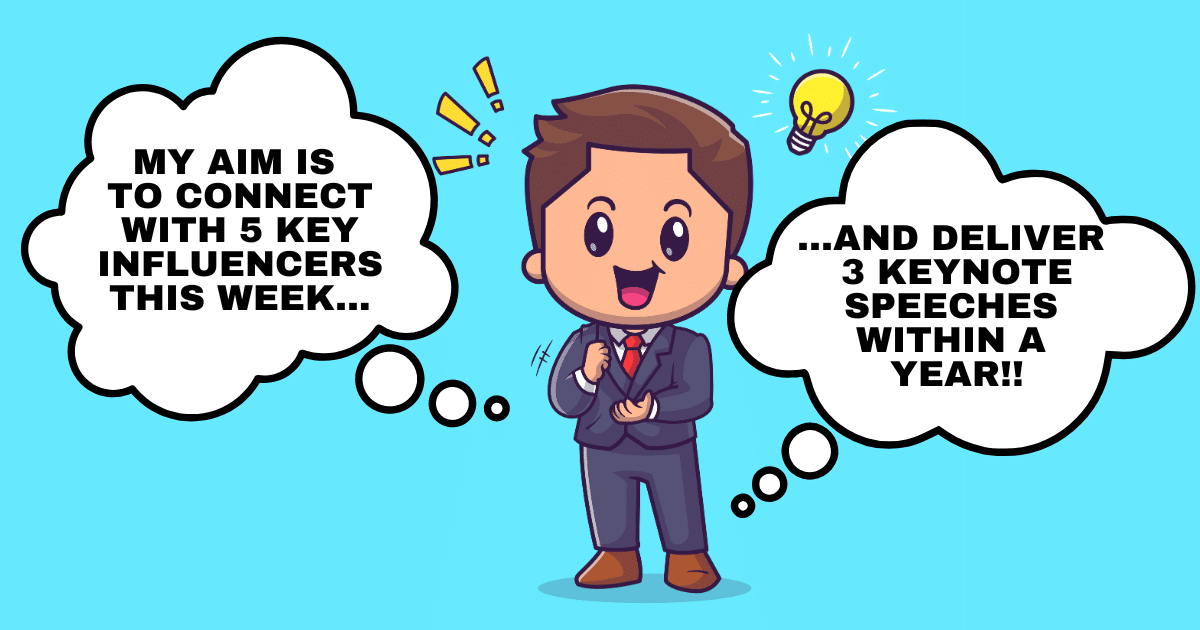
Now keep in mind that these goals are for you and your business – not for your followers. So, while they are necessary to set and will help you fulfill the rest of the ultimate LinkedIn checklist, they are not meant to be blatantly placed on your profile.
Define the Demographics and Psychographics of Your Ideal LinkedIn Audience
To utilize LinkedIn effectively, it’s crucial to understand who your ideal audience is. By defining the demographics and psychographics of your target audience, you can tailor your LinkedIn profile and content to attract and engage the right people. Here’s what you need to do to get started:
Demographics:
Demographics refer to the statistical characteristics of a population. When defining the demographics of your ideal LinkedIn audience, consider the following factors:
- Location: Determine the geographical areas where your target audience is located. Are they concentrated in specific regions or spread across different countries?
- Industry and Occupation: Identify the industries or professional sectors your audience belongs to. Additionally, determine the specific job titles or roles most relevant to your offerings.
- Company Size: Consider the size of the companies your ideal audience works for. Are they employed in small startups, mid-sized enterprises, or large corporations?
- Seniority Level: Determine the seniority levels of your target audience. Are you primarily targeting executives and decision makers, middle management, or entry-level professionals?
- Education Level: Assess the educational backgrounds of your ideal LinkedIn audience. Are they college graduates, industry experts with specialized certifications, or professionals with advanced degrees?
By taking the time to understand the demographics of your IDeal Linkedin audience, you can tailor your profile and content to resonate with their specific characteristics and preferences.
Psychographics:
Psychographics delve into the psychological and behavioral aspects of your target audience. These factors include their interests, values, attitudes, and motivations. Defining the psychographics of your ideal LinkedIn audience involves the following considerations:
- Age Range: Determine the age range of your ideal LinkedIn audience. Are they millennials, Gen Z, or Baby Boomers?
- Values & Attitudes: Understand the values and attitudes held by your ideal LinkedIn audience. For example, what are their views on sustainability, gender equality, and social justice?
- Gender/Gender Preference: Determine the gender and/or gender preference of your ideal LinkedIn audience.
- Behavioral Patterns: Observe how your ideal LinkedIn audience behaves on social media. How often do they post or comment on social media or other forums?
- Interests and Hobbies: Identify the interests, hobbies, and extracurricular activities that your audience engages in. What kind of publications do they read, or what does their circle of influence look like? This information can help you create content that aligns with their personal passions.
- Goals and Aspirations: Determine your target audience’s professional goals and aspirations. Understand what they strive to achieve in their careers and how your offerings can help them reach those goals.
- Pain Points and Challenges: Explore the common challenges and pain points your audience faces professionally. This knowledge will enable you to address their concerns and provide valuable solutions through your LinkedIn content.
- Values and Beliefs: Gain insight into the values and beliefs that resonate with your ideal LinkedIn audience. This understanding will help you craft messages that align with their core principles and foster a sense of connection.
By taking the time to research and understand the psychographics of your intended audience, you can produce engaging and pertinent content that connects with their needs, interests, and motivations.
Strategies to Gain Insights About Your Ideal LinkedIn Audience
Creating a strong LinkedIn profile is just the first step in building your online presence and expanding your professional network. To truly maximize the impact of your profile, it’s crucial to understand who your ideal audience is and how they use LinkedIn.
Interview Past Clients
If you’re using LinkedIn for business growth, start by interviewing past clients or customers about their experience working with you. Ask them what led them to choose your services or products, what challenges they were facing at the time, and how they found you on LinkedIn (if applicable). This can provide valuable insights into which keywords or phrases resonate with potential clients and help refine your messaging accordingly.
Conduct Surveys and Polls
You can also gain insights about your target audience by conducting surveys or polls on LinkedIn. Create a survey that asks questions related to industry trends, pain points, preferences, or other relevant topics. Share this survey with connections in relevant groups or through targeted messages. Analyze the results to identify patterns that could inform future content-creation strategies.
Monitor Industry-related Groups and Discussions
To stay up-to-date on industry news and conversations happening within specific niches of interest, monitoring groups related to these industries will be helpful. Joining such groups allows users to learn new things and engage in discussions around trending topics.
Consider What You Bring to The Table
When you build your strategy on LinkedIn, you need to carefully consider what it is you are bringing to the table. Even more important, what skills or services do you share with your competition but do differently or better? What is it that makes you stand out from the rest? You’ll also want to consider asking your clients or even reaching out to competitors’ clients (likely via an industry survey or poll) and asking them what they liked or disliked about your/their products and services.
Engage in Social Listening
Social listening refers specifically to tracking mentions of brand names across social media platforms so brands can get insight into customer feedback quickly without having direct contact with each individual user.
In addition to setting up alerts for company name mentions via tools like Google Alerts, LinkedIn’s “Signal” feature is a great way to monitor industry-related conversations and keep track of what people are saying about your brand or competitors. Use these insights to adjust your content strategy, identify potential partnership opportunities, or address any concerns that arise.
By utilizing these strategies for gaining insight into your ideal audience on LinkedIn, you can tailor your profile and engagement efforts accordingly – leading to better results in job search and business growth.
The Significance of Keywords in LinkedIn Profiles
Keywords play a pivotal role in optimizing your LinkedIn profile for maximum visibility and attracting the right audience. What many professionals get wrong about LinkedIn is assuming it’s just another social media platform when the platform is its own unique search engine.
Understanding the importance of incorporating relevant keywords into your LinkedIn profile can significantly enhance your chances of being discovered by potential employers, clients, or business partners. Below are only a handful of reasons why keywords are integral to the success of your LinkedIn profile:
- Improved Search Ranking: Like other search engines, LinkedIn relies on keywords to deliver relevant results to users. You increase the likelihood of appearing in relevant searches by strategically incorporating industry-specific keywords, job titles, skills, and expertise throughout your profile. This allows your profile to rank higher and gain greater visibility among individuals searching for professionals like you.
- Targeted Audience Reach: Keywords help you attract your desired audience by aligning your profile with their search intent. When your profile includes the relevant keywords that your target audience will likely use when searching for professionals in your field, you increase the chances of capturing their attention and being considered for relevant opportunities.
- Showcase Expertise and Specialization: By including keywords related to your specific skills, areas of expertise, and industry focus, you demonstrate your competence and specialization in your field. This allows you to position yourself as an authority and increase your credibility among your target audience.
- Effective Branding and Personal Brand Recognition: Incorporating relevant keywords into your headline, summary, and experience sections helps to shape and reinforce your personal brand. Keywords can highlight your unique value proposition, differentiate you from others in your industry, and convey your professional identity effectively. Consistent use of keywords can also contribute to building brand recognition and association within your industry.
- Enhanced Networking Opportunities: When your profile is optimized with appropriate keywords, it becomes easier for like-minded professionals and industry peers to discover you. This can lead to networking opportunities, collaboration requests, and valuable connections within your field.
- Aligning with Applicant Tracking Systems (A.T.S.): Many recruiters and hiring managers use applicant tracking systems (A.T.S.) to manage and filter job applications. Optimizing your LinkedIn profile with relevant keywords can increase the likelihood of your profile being compatible with these systems, increasing your chances of being shortlisted for suitable job opportunities.
- Demonstrating Relevance and Adaptability: Incorporating industry-specific keywords can showcase your understanding of the current trends, technologies, and terminology relevant to your field. This reflects your ability to stay updated and adaptable, making you an attractive candidate or business partner for those seeking professionals who are well-versed in industry-specific knowledge.
Remember, while incorporating keywords is essential, ensure that they are used naturally and don’t compromise the readability or flow of your profile. Strive for a balance between optimization and creating a compelling, engaging profile that effectively communicates your skills, achievements, and professional journey.
Align Your Profile with Prospect Intent
To effectively leverage keywords in your LinkedIn profile, it’s crucial to adopt the perspective of your prospects. Consider what they are searching for when seeking professionals with your skills and expertise. Take into account the following factors:
- Job titles or industry-specific terms that accurately describe your role.
- Specific skills or qualifications that are sought after in the positions you aim to pursue.
- The challenges or pain points your product or service can address.
Strategic Selection of Keywords
After identifying these essential aspects, carefully select up to 50 relevant skills that precisely represent them. These skills become important keywords that your ideal audience will be searching for – so make sure you’re choosing wisely. Distribute these strategically across various profile sections, avoiding the temptation to overload a single section. Also keep in mind that it’s okay to use keyword variations – for example, SEO = Search Engine Optimization or Social Media Marketer = Social Media Marketing, etc.
Apart from including keywords in the “Skills” section, make sure to incorporate them into the following areas naturally:
- Headline: Use powerful action words and descriptive phrases to convey your value proposition to viewers succinctly. Keep in mind, you have a 200-character limit to work with, so be selective with what you choose.
- Public Profile URL: Customize your URL on LinkedIn to optimize your profile further.
- Summary: Showcase how you assist clients in achieving their goals by employing language similar to theirs while incorporating those essential keywords.
- Experience section: Integrate those powerful words within job titles and descriptions to showcase credibility and industry knowledge.
- Skills section: Feature top-notch skills linked to targeted keywords; this is where endorsements can boost profile authority even more.
Integrating relevant keywords throughout your profile can significantly enhance your visibility in search results and attract connections that align with your professional objectives.
Bonus Tips for Keyword Optimization on LinkedIn
- Variations of Keyword Phrases: Consider including variations or synonyms of your primary keywords to capture a broader range of searches.
- Don’t forget about LinkedIn Publishing Platform Articles: This is another goldmine for keyword optimization. Write valuable content related to your niche, and strategically place those keywords for maximum impact.
- Keyword Stuffing Is a Big No-No It’s all about balance. Ensure your content reads naturally while incorporating the right keywords to enhance visibility in search results. In short, optimizing your LinkedIn profile with strategic keyword usage will make you stand out like a rockstar in the job search or business networking arena.
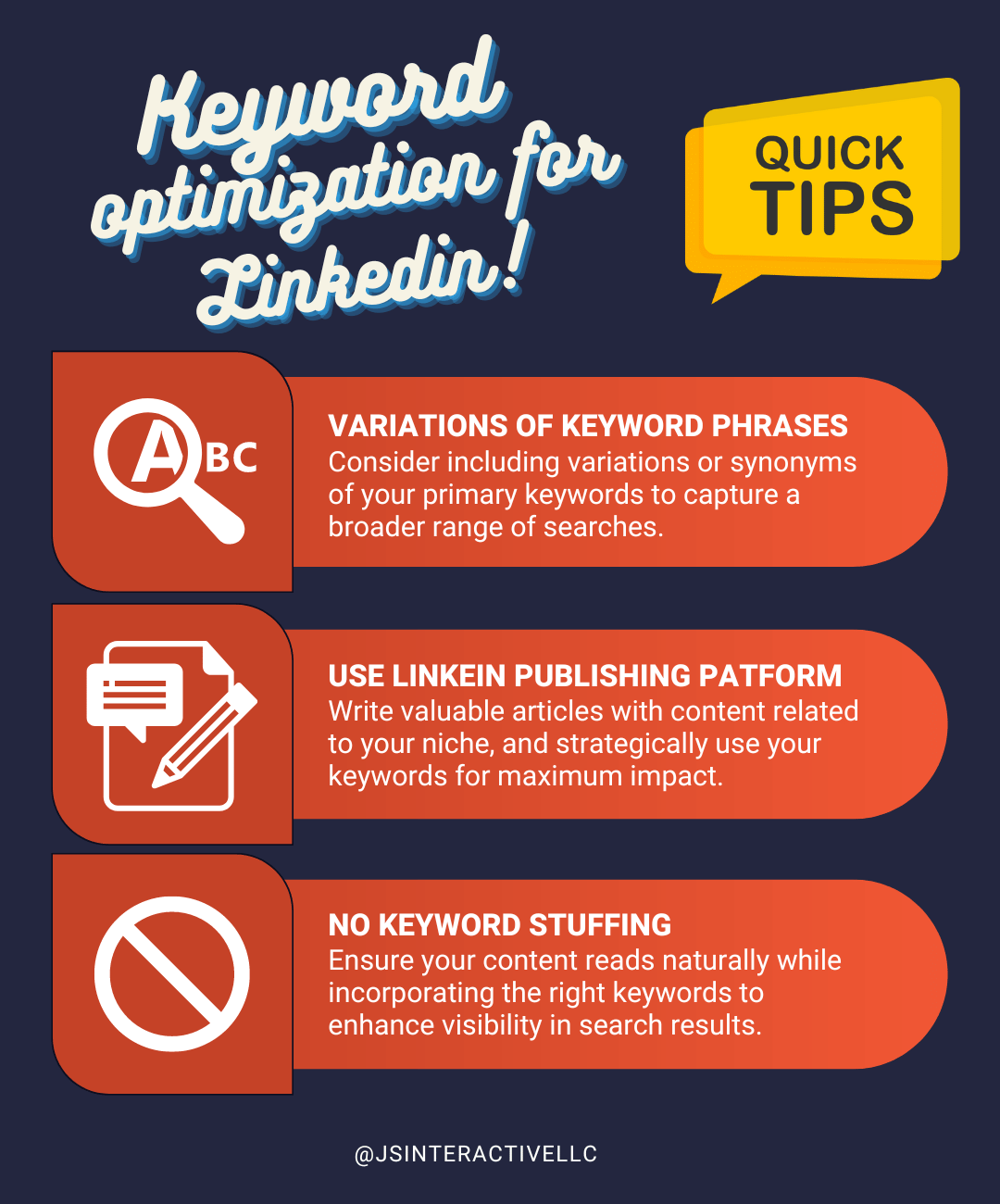
Leveraging Google’s E-E-A-T to Build an Impactful LinkedIn Profile
Do you know what’s great about wheels? You don’t have to reinvent them! Google has done the heavy lifting to create an algorithm to prioritize content that’s most helpful for humans.
Here’s how you can tap into Google’s E-E-A-T algorithm to bolster the impact of your LinkedIn Profile. Within each category, show – don’t tell – how you stand out from the crowd.
Experience
Speak to needs by demonstrating how you have helped people like them achieve their goals. You’re aiming to land a job, not receive applause. Don’t just list your accomplishments. Show how your good work helps others.
Expertise
Pull on heartstrings by letting your passion shine. Highlight how you’ve differentiated yourself through the content you’ve created, degrees, and certifications you’ve achieved, and projects you’ve completed.
Pro Tip: Participate in industry discussions and contribute to relevant groups to establish yourself as an expert in your field.
Authoritativeness
Command attention by providing the direction they crave – to care for them. Relay problems you’ve helped others solve, decisions you’ve guided teams to make, and success you’ve helped clients achieve. Engage with your network thoughtfully and contribute to meaningful discussions.
Trustworthiness
Gain credibility through transparency and vulnerability. Talk about your hobbies and guilty pleasures. Share failures and missteps – and how you’ve grown because of them. Let others brag about you by posting endorsements from clients. Follow through. Be kind.
Incorporate Google E-E-A-T principles into your LinkedIn profile and create a compelling personal brand that attracts the right opportunities and builds long-lasting relationships.
Focus on showcasing your experience and expertise, positioning yourself as an authority in your field, and fostering trustworthiness to make a lasting impression on your professional network. As you align your profile with E-E-A-T, you’ll stand out among the crowd and open doors to new and exciting career possibilities.
Create the Ultimate Profile: Combining the E-E-A-T Methodology with Our Ultimate LinkedIn Checklist
Are you ready to level up your LinkedIn game and transform your profile into a magnet for opportunities? A strong presence on LinkedIn is essential in today’s fast-paced digital world.
That’s why we’ve combined the methodology behind Google’s E-E-A-T with Our Ultimate LinkedIn Checklist to help you create the ultimate profile! We’ll guide you through every step, so buckle up and prepare to wow your target audience.
Choose a Background Photo
In this digital landscape, where first impressions matter, a memorable and relevant background photo can set you apart from the crowd. Here are some essential tips to help you choose the best background photo:
- Customize to showcase your personality and professional brand
- Include a clear call to action (C.T.A.) to direct prospects to a specific location
- Make it memorable and attention-grabbing with a branded background that is of the highest quality and resolution
- Ensure relevance to your work and industry as well as your personal brand
- LinkedIn recommends using an image with a minimum size of 128 (w) x 191 (h) pixels (recommended size:1128 (w) x 191 (h) pixels)
An excellent example of a standout background photo could be a stunning shot of you in action, confidently delivering a keynote speech at a prestigious industry event, surrounded by engaged audience members. This powerful image showcases your expertise and demonstrates your ability to captivate and inspire others. It conveys a sense of authority and professionalism while also highlighting your public speaking skills.
With this exceptional background photo, you can instantly establish yourself as a thought leader and draw in prospects eager to connect and collaborate.
Choose Your LinkedIn Profile Photo
Your LinkedIn profile photo is the first thing people notice when visiting your profile. Choosing a professional and high-quality photo that accurately represents you and your brand is important. Below are a few tips to help you choose the best profile photo:
- Use a recent, clear, and well-lit headshot of yourself.
- Dress appropriately for your industry or profession.
- Avoid using selfies or casual photos taken at social events (unless that’s an accurate representation of your personal brand).
- Choose a simple background that doesn’t distract from your face.
- Crop the photo so it focuses on your face and shoulders.
Uploading the perfect profile photo is just the beginning. You also want to take steps to optimize the image to ensure it’s appropriately sized and formatted for the platform. Ideally, your profile photo should be sized at 400 (w) x 400 (h) pixels (or a minimum of 268 (w) x 268 (h) pixels). To ensure your photo is appropriately sized and formatted, ensure you’re using the proper dimensions and a photo of high quality/resolution.
Add Your Name
Your name is arguably one of the most important parts of your LinkedIn profile. It’s your key identifier on the platform and should be used consistently across all your digital platforms. This is how people search for you when they want to connect. Simplicity and professionalism are key here. When filling in your name on your profile, keep these quick tips in mind:
- Keep your name clean: Stick to your real name and avoid adding unnecessary information. LinkedIn is a professional networking platform, and using your legal name helps maintain a sense of credibility and authenticity.
- Professional titles: If you hold professional titles or certifications relevant to your industry, consider including them after your last name. For example, if you are a certified public accountant, you can add “C.P.A.” after your last name. This helps establish your expertise and credentials right away.
- Avoid nicknames or symbols: While nicknames may be common in informal settings, it’s best to use your formal name on LinkedIn. Using symbols or characters in your name can make it harder for others to find and recognize you. Stick to standard alphabetical characters to ensure clarity and professionalism.
Your name is one of the first things people see when they visit your LinkedIn profile. Keeping it clean, professional, and easily recognizable will help you make a positive impression and ensure that others can find you easily.
Pro Tip: In recent years, Linkedin has added a setting to include pronouns to your LinkedIn profile. This is an optional setting that should be done based on personal comfort and preference. Instead of using traditional pronouns, I personally use a short title that highlights my professional expertise.
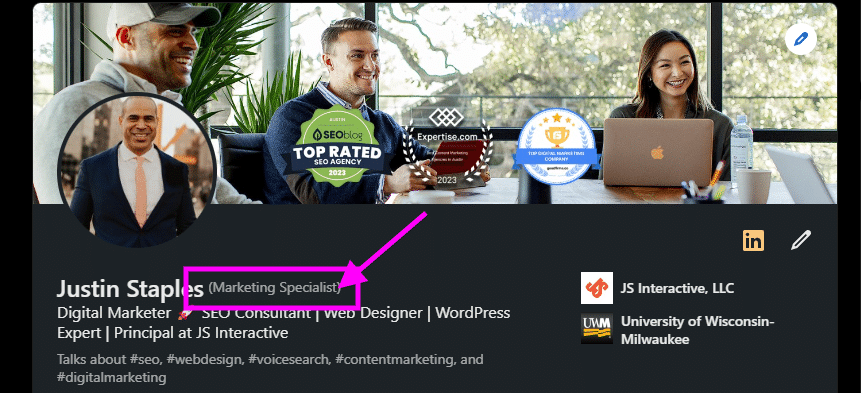
Craft Your Headline
Your headline on LinkedIn is a powerful tool to grab attention and make a lasting impression. It is the first thing people see when they visit your profile, so making it unique and attention-grabbing is essential. Here are some tips to optimize your headline:
- Make it unique: Stand out from the crowd by crafting a distinct and memorable headline. Avoid using generic terms or clichés that don’t differentiate you from others in your field. Instead, consider what makes you unique and incorporate that into your headline.
- Utilize keywords: Incorporate relevant keywords in your headline to increase your visibility in LinkedIn searches. Consider your specific skills, expertise, or industry and include those keywords strategically. This will help recruiters and potential connections find you more easily.
- Benefit statements: Rather than simply stating your job title, use your headline to highlight the value you bring to the table. Share the benefits or results you have achieved in your career or how you can help others. This approach immediately captures attention and communicates your expertise and value proposition.
- Avoid buzzwords: Avoid overused buzzwords or generic phrases that don’t add much meaning to your headline. Instead, focus on being specific and precise about your accomplishments, skills, or qualifications. This helps you stand out and appear more credible.
Optimize Your About (Formerly the “Summary”) Section
Your About section on LinkedIn is your chance to tell your story and make a meaningful connection with your audience. Crafting a compelling narrative that captures attention and entices prospects to click “See More” to learn more about you is important. Here’s how you can optimize your About section:
Craft a Compelling Story
Once upon a time, there was a small business owner in need of support. She scoured the digital landscape, exhausted herself, and came to the brink of despair.
Just as her thumb hovered over the icon to exit out of the LinkedIn App – an “about” section caught her eye.
Like sunlight glistening on the dew of a single blade of grass in an expansive field, this profile stood out above the rest.
This can – and should be – yours. You are a person with a story. A story that people want to hear about. Incorporate Donald Miller’s Storybrand approach to your profile and draw people into a story they have to learn more about.
The key is shaping your story in a way that positions yourself as a helpful guide in the stories of your potential clients, collaborators, and coworkers.
Demonstrate how your background, experiences, and career journey will be the solution to the problems your audience is desperate to solve.
Focus on the First Three Lines
The first few lines of your About section are crucial for grabbing attention. These lines appear directly beneath your name and headline, and they should entice prospects to click “See More” to explore your full profile. Make these lines only allow for approximately 300 characters, so keep them concise, intriguing, and impactful, giving readers a glimpse of your value proposition and what they can expect from your profile.
Share Your Value Proposition
Use the About section to communicate your unique value proposition clearly. Highlight your key skills, expertise, and accomplishments that make you stand out in your field and position yourself as an expert, guide, or mentor who can help others and the specific benefits you bring to the table. This helps prospects understand the value you offer and why they should connect or engage with you.
Include a Call to Action
Use the closing lines of your About section to provide a clear call to action. Make sure you’re taking the time to identify their problems and guide your audience on what they can do next. You want to take a moment to paint a picture of the positive outcomes and transformation that they can expect from working with you. Finally, make it easy for prospects to take the next step and engage with you further buy clearly stating what they should be doing next, whether it be contacting you, visiting your website, or connecting on other platforms.
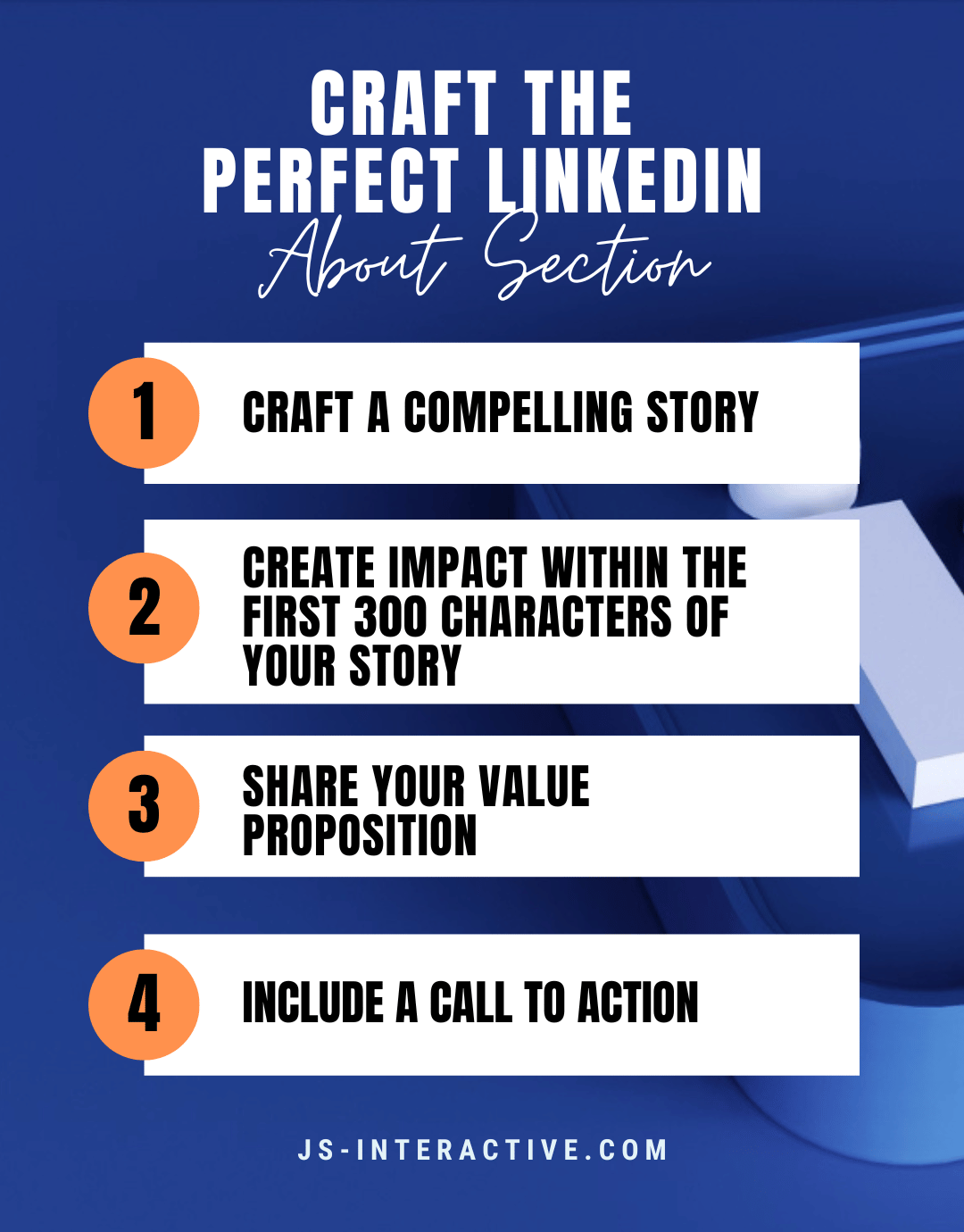
By crafting a compelling story, focusing on the first three lines to entice prospects, sharing your value proposition, and including a call to action, you can optimize your About section to attract and engage your target audience. Remember to make it concise, impactful, and aligned with your overall professional brand.
Update Your Contact Info
When it comes to your contact information on LinkedIn, optimizing it for easy recall and ensuring consistency is essential. Here are some tips to enhance your contact info section:
- Customize your profile URL: LinkedIn allows you to customize your profile URL, making it easier for others to find and remember your profile. Choose a URL that incorporates your name or relevant keywords to create a professional and memorable web address.
- Address and Phone: Ensure consistency in your address and phone number across all your professional platforms, including LinkedIn. This helps establish a cohesive and professional online presence. Avoid using multiple variations of your contact details to avoid confusion.
- Leverage your birthday and Twitter details: Including your birthday in your contact info can provide an additional networking opportunity. When your connections receive birthday notifications, it can serve as a gentle reminder of your presence and prompt engagement or conversations. Additionally, if you have a Twitter account, consider adding your Twitter handle to your contact info. This also enables people to connect with you on Twitter, expanding your networking reach beyond LinkedIn.
Don’t forget to regularly review and update your contact information to ensure it remains accurate and up-to-date. This is true across all your professional profiles, regardless of your platform. Inconsistencies in your N.A.P. (name, address, phone number) can confuse and frustrate people looking for you and can even negatively impact your online search rankings.
Get LinkedIn Verified
LinkedIn has always been a great platform for professionals and businesses alike, but its recent launch of the Verified ID feature is a game changer.
This new feature provides an added layer of verification for users, ensuring that they are who they say they are. With so much fraudulent activity happening online, this is a step in the right direction toward establishing trust in the business community.
Currently, there are three methods of verification available:
- Work Email Verification: This method involves verifying your profile through your work email address. Connecting your LinkedIn account to your work email demonstrates that you are a legitimate professional associated with a reputable organization. This verification method adds a level of trust and confirms that you have a valid professional email address. It’s a straightforward and commonly used method to verify your profile.
- ID Verification: LinkedIn also offers ID verification as an option to authenticate your profile. This process involves providing a copy of an official identification document, such as a passport or driver’s license, to confirm your identity. LinkedIn takes privacy and security seriously, and your personal information is treated with the utmost care during this verification process. ID verification adds an extra layer of assurance and authenticity to your profile, demonstrating that you are a real person behind your professional persona.
- Workplace Verification: This verification method is specifically designed for organizations and companies. You can request workplace verification if you are associated with a registered company on LinkedIn. This process involves LinkedIn verifying your company’s authenticity and affiliation with it. It showcases your professional connection to a recognized organization, boosting your credibility and trustworthiness.
By providing more credibility to profiles, LinkedIn is making it easier for businesses and professionals to network and connect with each other.
Select Your Profile Settings
LinkedIn profile settings allow you to manage your privacy and control how others view your profile. Here are some essential considerations for optimizing your profile settings:
Privacy Control
Take advantage of the privacy settings available to manage who can view your profile. LinkedIn provides options to customize your visibility, ranging from fully public to more restricted settings. Assess your preferences and choose the level of privacy that aligns with your professional goals.
Show Your Last Name
Keeping your profile public and displaying your last name is generally recommended. It adds a level of transparency and professionalism, making it easier for others to find and recognize you. A complete name also helps build trust and credibility.
Anonymous Viewing
LinkedIn allows you to view other profiles anonymously. This can be useful when researching competitors or exploring profiles discreetly. However, when it comes to engaging with prospects or building connections, it’s often beneficial to reveal your identity. By allowing others to see your full profile and identity, you demonstrate transparency and authenticity, increasing the likelihood of meaningful interactions.
Remember to regularly review and update your profile settings to ensure they align with your professional objectives. By managing your privacy settings, showing your last name, and selectively revealing your identity to prospects, you can strike a balance between privacy and visibility on LinkedIn.
Choose Your Industry
Selecting the right industry on your LinkedIn profile is crucial for effectively representing your current position and aligning with your business goals. Consider the following points when choosing your industry:
Accurate Representation
Choose the industry that best reflects your current position and the field in which you operate. This ensures that professionals and potential collaborators in your industry can easily find and connect with you. By accurately representing your industry, you increase your chances of engaging with like-minded individuals who share similar interests and expertise.
Alignment with Goals
Consider how the chosen industry aligns with your business goals and professional aspirations. LinkedIn provides a wide range of industry options to choose from, so select the one that resonates most with your objectives. For example, if you’re in the technology sector but primarily focus on software development, selecting “Computer Software” as your industry may be more specific and relevant than simply choosing “Information Technology.”
Strategic Overlap
In some cases, industries within your field may overlap. If this applies to your work, be strategic in selecting the industry that will significantly impact your profile visibility and engagement. Consider your target audience and the industry they primarily associate with. This allows you to position yourself effectively and increase your chances of connecting with the right professionals.
Set Your Location
When it comes to setting your location on LinkedIn, there are a few strategies to consider to maximize your visibility and connect with the right professionals:
- Nearest metropolitan area: Set your location to the nearest metropolitan area where you are located. This provides a general idea of your geographical location and helps LinkedIn users identify your proximity to major business hubs. By selecting the nearest metropolitan area, you increase the chances of appearing in relevant searches conducted by professionals in your vicinity.
- Prospects or territory-based: If your work involves targeting specific prospects or serving a particular territory, prioritize setting your location to that area. This allows you to position yourself as a local professional or service provider, making it easier for potential clients or partners in that region to find and connect with you. By aligning your location with your target market, you can increase your chances of attracting relevant business opportunities.
- Target local businesses and vendors: You can strategically target local businesses and vendors by setting your location to a specific area. This enables you to showcase your expertise and services to nearby professionals who may be interested in collaborating, networking, or seeking local expertise. Being visible to local businesses can open up opportunities for partnerships, referrals, and local networking events.
Your chosen location on LinkedIn should reflect your actual geographical location or the area where you want to focus your professional activities to increase your visibility and create meaningful connections with professionals in your desired market.
Add a Service Page
Adding a dedicated Service Page is a powerful way to enhance your LinkedIn profile and showcase your products or services. Here’s why you should consider leveraging this feature:
Showcase Your Offerings
A Service Page allows you to highlight your specific products or services. It provides a dedicated space to showcase your expertise, demonstrate the value you bring to clients, and differentiate yourself from competitors. By creating a comprehensive and visually appealing service page, you can effectively communicate the unique benefits and features of what you offer.
Prepare for Reviews
Like Google reviews, LinkedIn has introduced a review feature for Service Pages. This means clients and customers can leave feedback and testimonials about their experience working with you. Having a Service Page allows you to proactively prepare for and manage reviews, as positive testimonials can build credibility and trust among potential clients. It also provides an opportunity to address any negative feedback and showcase your commitment to customer satisfaction.
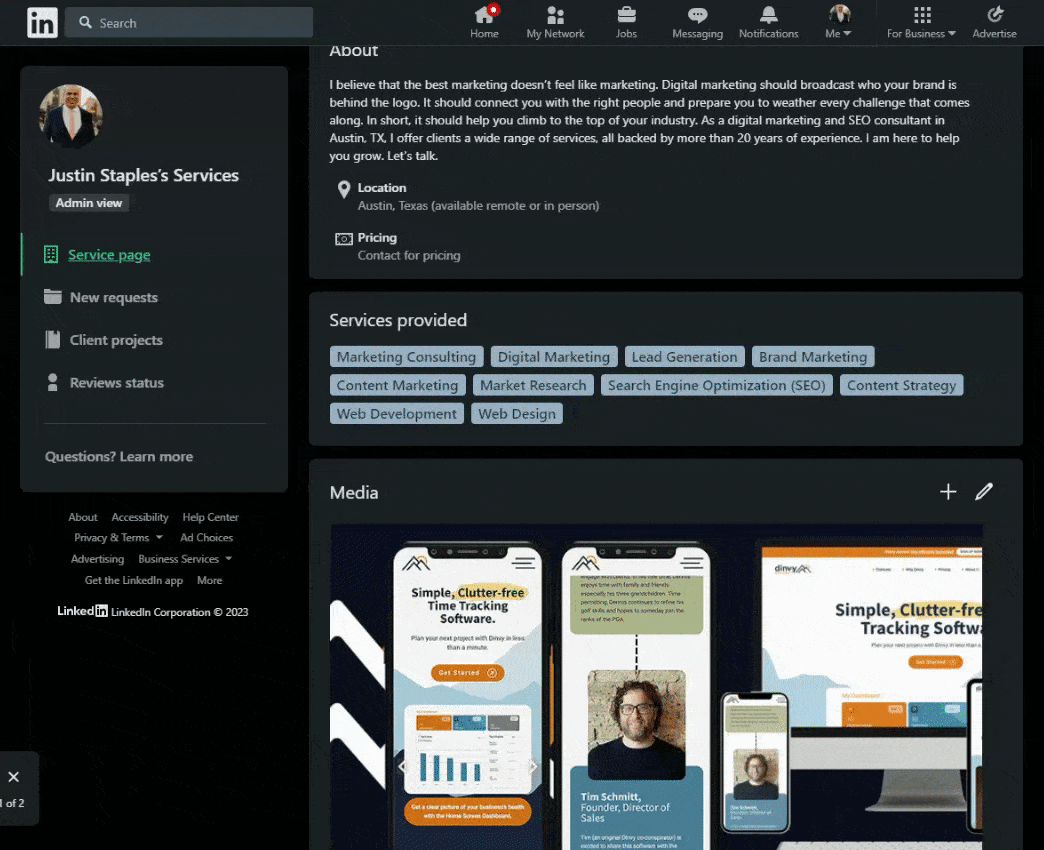
Highlight Your Expertise
Utilize the Service Page to highlight your areas of expertise and the specific problems you solve for your clients. You can include details such as pricing, service packages, case studies, and success stories. This allows potential clients to better understand how your offerings align with their needs and how you can provide value to them.
Optimize Your Featured Section
The Featured section on your LinkedIn profile is a valuable tool to showcase your articles, content, and other resources. Here’s how you can leverage this section effectively:
Highlight Your Articles and Content
Use the Featured section to showcase your most compelling articles, blog posts, or thought leadership pieces. Choose pieces that reflect your expertise, demonstrate your industry knowledge, or offer valuable insights to your target audience. By featuring these articles, you can position yourself as a trusted authority in your field and attract engagement from fellow professionals.
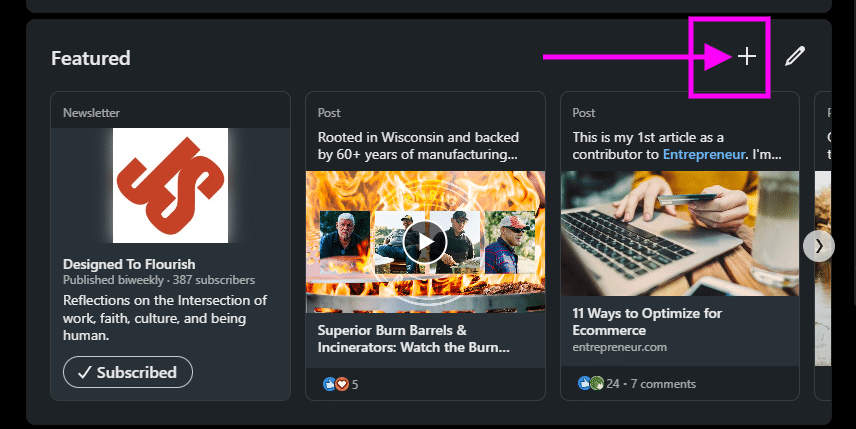
Drive Engagement with Links
Take advantage of the Featured section by linking to webinars, downloadable resources, or landing pages. This allows you to drive traffic and engagement to specific assets or events related to your professional endeavors. Whether it’s a webinar recording, an ebook, or a sign-up page for a relevant event, including these links in the Featured section can generate interest and capture the attention of your profile visitors. Don’t forget, you can add an image to these links to further enhance your profile. Just make sure that the image you select reflects the content you are linking to, and that it’s sized appropriately (1200 (w) ×627 (h) pixels)
Optimize the Order of Featured Media
Arrange your featured media strategically to maximize visibility and impact. Consider the order in which you present your content, ensuring that the most compelling or relevant items are prominently displayed. You can also periodically rotate or update your featured media to keep your profile fresh and encourage returning visitors to explore new resources you’ve shared.
By leveraging the Featured section effectively, you can provide a curated collection of content that showcases your expertise, drives engagement, and directs visitors to valuable resources. It’s an opportunity to captivate your audience, encourage them to explore more of your content, and establish yourself as a valuable resource in your industry. Take the time to optimize this section and make it work for you by strategically featuring the most impactful and relevant media.
Include Your Work Experience
The Work Experience section on your LinkedIn profile is vital for showcasing your professional history and expertise. Here’s how you can effectively expand on this section:
Include all relevant positions: List all your current and past positions to provide a comprehensive overview of your work history. Start with your most recent role and work backward. Remember to include full-time and part-time positions, internships, freelance work, or other relevant professional experiences. By having these details, you provide a clear and comprehensive picture of your career trajectory.
Link to company pages: Whenever possible, link each position to the respective company page on LinkedIn. This adds credibility to your profile and allows visitors to learn more about the companies you’ve worked for. If a company page doesn’t exist, you can create one and link your position to it. This way, others can easily access information about the organizations you’ve been associated with.
Utilize keywords and benefit statements: Optimize your work experience descriptions by incorporating relevant keywords and benefit statements. Use industry-specific terminology, skills, and achievements that align with your target audience’s interests and expectations. Highlight your accomplishments, responsibilities, and contributions in each role to demonstrate your expertise and value. Focus on quantifiable achievements whenever possible, such as revenue growth, cost savings, or successful projects. This helps to showcase the tangible impact you’ve made in your positions.
Add Rich Media to Your LinkedIn Profile
Rich Media is a powerful tool that can enhance your credibility and authority within the Experience sections of your LinkedIn profile. Here’s how you can leverage this feature effectively:
- Enhance credibility and authority: Incorporate relevant media, such as images, videos, PDFs, Slideshare presentations, and documents, to provide visual evidence of your work and achievements. This allows visitors to your profile to see tangible examples of your expertise and capabilities, making a stronger impression and building trust.
- Utilize keywords in titles and descriptions: When adding rich media to your Experience sections, be sure to optimize the titles and descriptions with relevant keywords. This will improve the visibility of your profile in LinkedIn searches and make it easier for potential employers, clients, or collaborators to find you when searching for specific skills or expertise.
- Upload various media types: LinkedIn offers the option to upload various rich media formats, so take advantage of this opportunity. For example, you can upload a PDF of a project report, a Slideshare presentation showcasing your skills, or a video demonstrating a successful implementation. By diversifying the types of media you share, you create a more engaging and interactive experience for visitors to your profile.
Incorporating rich media into your Experience section allows you to provide concrete evidence of your achievements and capabilities. This enhances your profile’s visual appeal and demonstrates your expertise compellingly and engagingly.
Licenses/Certifications
Your LinkedIn profile’s Licenses/Certifications section is a valuable opportunity to highlight your current and past licenses and certifications. Here’s how you can make the most of this section:
Highlight Relevant Credentials
Include all licenses and certifications that are relevant to your current or desired work position. This helps establish your expertise and credibility in specific areas. Whether it’s a professional license, industry-specific certification, or specialized training, showcasing these credentials demonstrates your commitment to professional growth and development.
Emphasize Relevance
When listing licenses and certifications, make sure to provide context and highlight their relevance to your work. Explain how these credentials contribute to your skill set and align with your professional goals. By emphasizing the connection between your certifications and your work, you reinforce your expertise in specific domains and make a stronger impression on potential employers or clients.
Establish Credibility and Expertise
The Licenses/Certifications section is an opportunity to establish yourself as a knowledgeable professional in your field. By showcasing relevant certifications, you demonstrate your commitment to staying up-to-date with industry standards and best practices. This enhances your credibility and signals to others that you have the expertise to tackle challenges and deliver high-quality work.
Spotlight Your Education
When it comes to the Education section on your LinkedIn profile, there are a few key points to consider:
- Traditional college experience: Include details about your college education, such as the institution’s name, the degree you earned, and the field of study. It’s also important to mention the dates of your attendance to provide a clear timeline of your academic background.
- Academic organizations, clubs, and honors: If you were involved in any academic organizations or clubs during your college years or if you received any honors or awards, be sure to include them. This demonstrates your active participation and achievements within the academic community.
- Non-conforming education: Don’t limit yourself to traditional college experiences. If you have received education or training through non-conventional means, such as military service or specialized courses, include those as well. This showcases your diverse skill set and dedication to continuous learning.
By including these details in your Education section, you provide a comprehensive overview of your educational journey and highlight your accomplishments, both within and outside the realm of traditional academia.
Highlight Your Skills
Your skills are the cornerstone of your professional identity on LinkedIn. They showcase your expertise, experience, and unique value in the professional landscape.
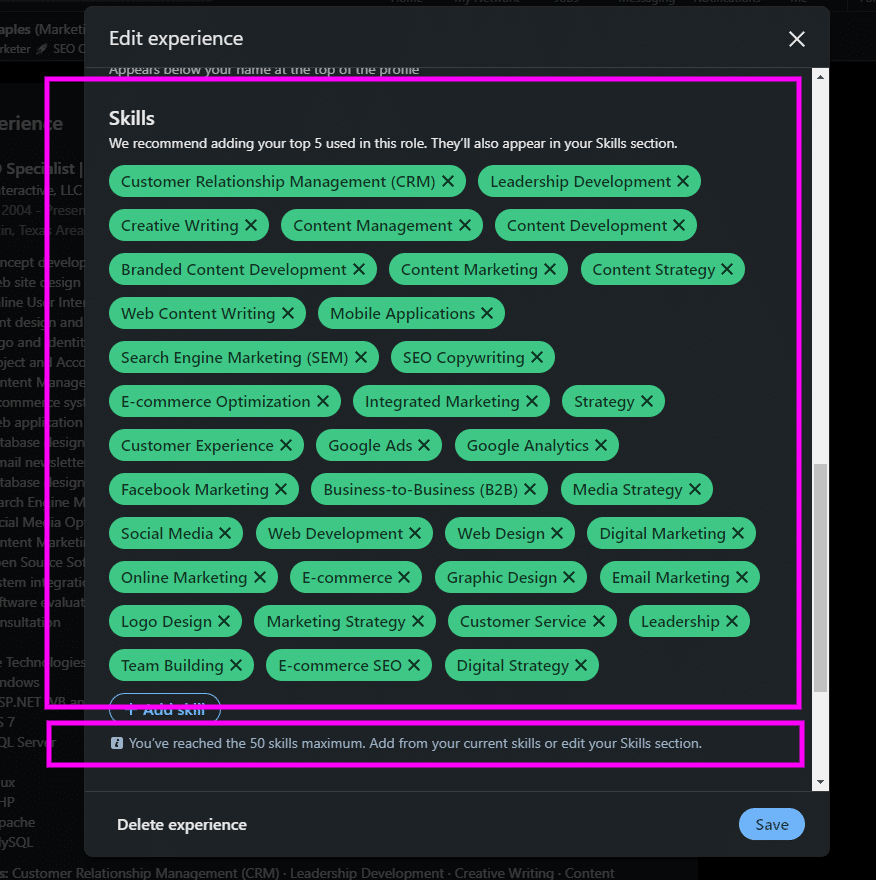
When listing your skills, LinkedIn allows you to showcase up to 50 of them. However, it’s essential to prioritize and focus on the most impactful ones. Choose the top three skills that truly define your professional prowess and align with your career goals. By selecting these key skills, you can emphasize your core strengths and capture the attention of potential connections and employers.
To make your skills more discoverable, it’s crucial to use title case and relevant keywords. This enhances your visibility in search results and increases the chances of your profile being found by individuals seeking those specific skills. Incorporating appropriate keywords related to your industry, job function, or areas of expertise helps you appear in targeted searches, expanding your networking opportunities and career prospects.
While your About summary provides a perfect space to showcase your professional narrative, it’s important to consider preserving character count. As you highlight your skills in the dedicated skills section, you may choose to remove redundant mentions of those skills from your About summary. This streamlines your profile and ensures you make the most of the limited character count in that section.
By thoughtfully and strategically highlighting your skills on LinkedIn, you create a comprehensive picture of your professional capabilities and stand out in a competitive job market.
Add Your Relevant Volunteer Work
Volunteer work is an invaluable aspect of your professional journey, showcasing your dedication to making a difference and the human side of your professional profile. By highlighting your past and present volunteer experiences, you demonstrate your commitment to giving back and your involvement in causes that resonate with you.
Take the opportunity to provide thoughtful descriptions of your roles as a volunteer. Share the organizations you have volunteered with, the specific projects or initiatives you were involved in, and the impact you made. Use this space to paint a vivid picture of your contributions, whether mentoring students, organizing fundraising events, or supporting marginalized communities.
You humanize your professional profile by showcasing your volunteer work, giving potential connections and employers a glimpse into your values and passions outside the workplace. This demonstrates not only your skills and expertise but also your commitment to positively impacting your community and the world.
List Your Organizations
Within your LinkedIn profile’s “Organizations” section, you can showcase your affiliations and demonstrate your involvement with past and present organizations. This section allows you to highlight the professional communities you belong to or support, emphasizing your commitment and engagement.
By featuring these organizations, you showcase your dedication to professional development and contributions to your industry or community. When selecting which organizations to include, prioritize those that align closely with your career goals and values. Consider associations, industry groups, professional networks, and non-profit organizations that have been instrumental in shaping your professional journey.
When incorporating keywords and descriptions, highlight your specific involvement within these organizations. Describe any leadership roles, committees, or special projects you have participated in. Share your contributions, such as organizing events, leading initiatives, or serving on advisory boards. This provides a deeper understanding of your active participation and the impact you have made within these professional communities.
Highlight Your Projects
In your LinkedIn profile’s “Projects” section, seize the opportunity to captivate your audience with compelling stories of past client successes. By utilizing reverse engineering techniques, share the challenges you encountered, the solutions you implemented, and the remarkable outcomes achieved.
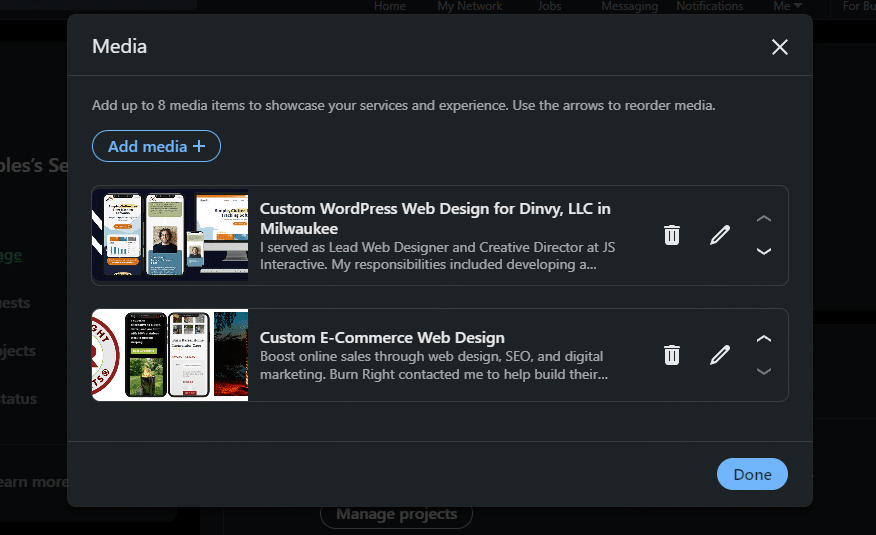
Craft your narrative using keywords relevant to your industry and expertise, maximizing your profile’s search visibility. Showcase your speaking engagements, T.V. or radio appearances, and other noteworthy achievements to establish yourself as a thought leader and credible professional.
Highlighting your past client successes through the “Projects” section enables you to capture the attention of potential clients and partners. This section acts as a platform to demonstrate your problem-solving abilities, industry knowledge, and tangible results.
Utilize this section strategically to position yourself as a valuable asset in your field and leave a lasting impression on visitors to your LinkedIn profile.
Showcase Your Honors
The “Honors” section of your LinkedIn profile is the perfect space to showcase the recognition and accolades you have received throughout your career. This is your opportunity to shine a spotlight on the honors and awards you have earned, both past and present. Highlighting these achievements boosts your credibility and demonstrates your commitment to excellence in your field.
Whether you have received industry-specific awards, professional certifications, or commendations for your contributions, make sure to include them in the “Honors” section. By showcasing these honors, you convey to others that your work has been recognized and celebrated by your peers and industry experts. This enhances your reputation and distinguishes you from your competitors.
When adding honors and awards to your profile, be sure to provide relevant details such as the name of the award, the issuing organization, and the year of recognition. This allows visitors to your profile to clearly understand your accomplishments and the level of distinction you have achieved.
Collect Recommendations
LinkedIn recommendations are a powerful tool for boosting your visibility and credibility on the platform. When others vouch for your skills and expertise through recommendations, it adds a layer of social proof that can attract the attention of potential clients, employers, and collaborators. To make the most of this feature, consider requesting recommendations from clients, referral partners, colleagues, and others who have worked closely with you.
When reaching out for recommendations, personalize your request to remind the person of your past collaboration and the positive impact you made. Explain the value their recommendation would bring to your profile and express your gratitude in advance. To increase the likelihood of receiving recommendations, you can also offer to reciprocate by writing a recommendation for them.
When writing recommendations, you must focus on specific aspects of your work together and the results achieved. Encourage your recommenders to include relevant keywords that align with your professional goals. These keywords will help optimize your profile for search visibility, increasing your chances of being discovered by the right people.
Remember to request diverse recommendations to showcase your skills and expertise across various areas. This can include recommendations from clients who can speak to your problem-solving abilities, referral partners who can highlight your collaboration skills, and colleagues who can attest to your teamwork and leadership capabilities.
Include Any of Your Patents
Patents are valuable assets that demonstrate your innovative thinking and problem-solving abilities. Showcasing relevant patents on your LinkedIn profile can set you apart as a thought leader in your industry and highlight your expertise. Whether you hold a single patent or multiple patents, this section allows you to share your unique contributions and technological advancements.
Be sure to include information about your patents, such as:
- The title
- The patent number
- A brief description of the invention or innovation
Doing so allows you to provide a tangible demonstration of your skills and accomplishments. This not only enhances your professional credibility but also captures the attention of potential collaborators, investors, or employers who may be interested in your expertise.
Remember to focus on patents that are directly relevant to your current work or industry. Highlighting patents that showcase your expertise and demonstrate your ability to solve specific problems will make a stronger impact.
Choose Your Preferred Language
In today’s interconnected world, being multilingual can significantly enhance your professional prospects. On LinkedIn, you can showcase your language skills and connect with a broader audience. Adding additional languages to your profile demonstrates your ability to communicate with a broader range of professionals, opening doors to new opportunities.
When adding languages to your profile, make sure to accurately indicate your proficiency level. This helps others understand your language abilities and sets realistic expectations. Whether you’re fluent, proficient, or have basic knowledge, clearly stating your level can make a difference in attracting the right connections and job opportunities.
LinkedIn now offers the option to create profiles in different languages. This is especially valuable if you’re targeting a specific region or market where a different language is primarily spoken. By creating profiles in other languages, you can customize your content and messages to resonate with local professionals, making connecting and engaging with them easier.
Expanding your language skills and utilizing LinkedIn’s multilingual features can significantly impact your networking, prospecting, and job search endeavors. It allows you to connect with professionals worldwide, build relationships with diverse individuals, and tap into global opportunities.
Add Relevant Post-School Courses
LinkedIn’s Courses section provides an excellent opportunity to showcase your ongoing learning and professional development beyond traditional college education. It allows you to highlight relevant courses or classes you have completed that are directly related to your field or industry.
Including these courses on your LinkedIn profile demonstrates your commitment to continuous learning and staying up-to-date with the latest industry trends. It shows potential employers and connections that you are proactive in expanding your knowledge and skills beyond formal education.
Highlight Your Special Causes
LinkedIn’s newest “Causes” feature lets you showcase the social or environmental causes near and dear to your heart. By checking off the causes, you care about, you demonstrate your values and create an opportunity for common ground when prospecting or connecting with others.
Highlighting your special causes on LinkedIn can help you establish meaningful connections with like-minded individuals or organizations. It serves as a conversation starter and shows you are passionate about making a positive impact beyond your professional pursuits.
When checking causes, consider selecting those that align with your values and interests and any causes that are directly related to your industry or professional work. This can create a strong connection and shared mission when engaging with potential clients, employers, or collaborators.
By showcasing your commitment to causes on LinkedIn, you invite others to engage with you on a deeper level. It allows you to build relationships based on shared values and opens the door to collaborations or partnerships that go beyond business transactions.
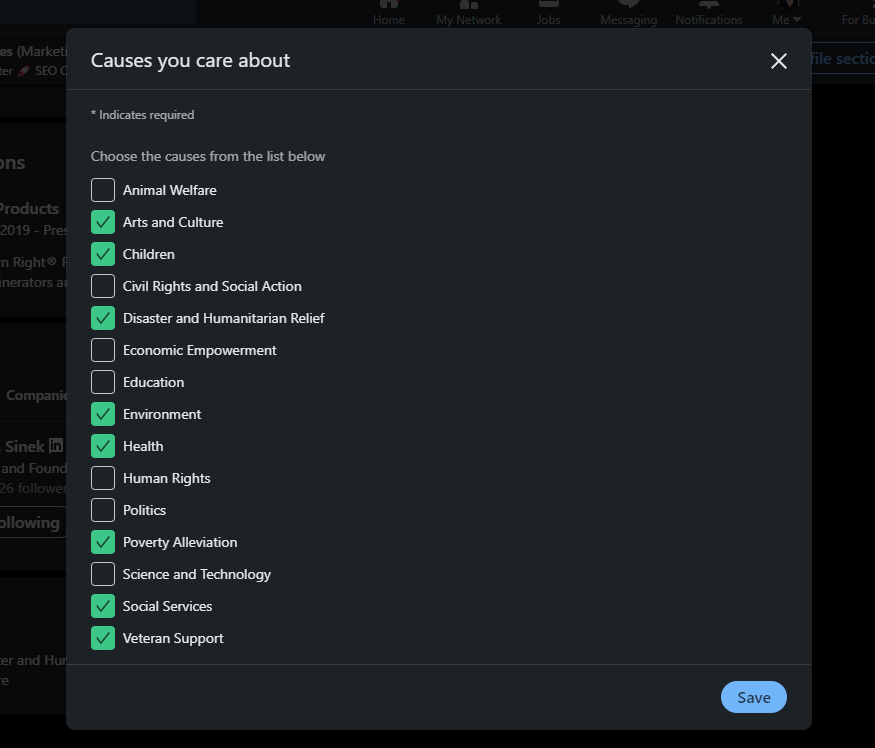
The Job Isn’t Done Once You’ve Hit “Save”
Congratulations! You’ve optimized your LinkedIn profile and now have a powerful personal brand. But wait, the journey doesn’t end here. To truly make the most of your profile and maximize your visibility, remember a few key tips and strategies.
First, let’s talk about the importance of title case. We use title case throughout our profiles because it commands attention, exudes professionalism, and enhances readability on various devices. Not sure about the rules of title case? Check out this helpful resource: https://capitalizemytitle.com/
Now that you know the power of title case, let’s explore where you should use it in your profile. From your headline to your contact information, work experience, skills, education, volunteer work, organizations, honors, publications, projects, licenses and certifications, courses, and featured content – title case is your secret weapon for making a lasting impression.
But optimizing your profile is just the beginning. To truly stand out and leverage the full potential of LinkedIn, you need to actively engage with the platform. Start by sharing relevant content that positions you as an industry thought leader. Whether it’s your own insights or curated content from influential voices, sharing valuable information helps establish your expertise and attract like-minded professionals.
In addition, staying connected is vital. Set aside dedicated time each week to check in on your LinkedIn feed, engage with posts, share stories, and make thoughtful comments. You open doors to exciting opportunities and collaborations by actively participating in conversations and networking.
Remember, LinkedIn thrives on fresh and interesting content. Take advantage of this by regularly posting updates and articles or creating a newsletter. Share your insightful thoughts and industry trends to keep your profile dynamic and engaging. Showcasing your unique perspective and expertise will attract attention and demonstrate your commitment to staying relevant.
Pro Tip: When sharing blogs or image posts, don’t forget to include a relevant image to make your updates more visually appealing. Images should include relevant alt-tet information and be sized at 1200px (w) by 628px (h) for image posts or 1200px (w) by 627px (h) for blog posts.
So, don’t let your profile gather dust after hitting “save.” Use these tips to stay active, connected and continuously optimize your presence on LinkedIn. Doing so, you’ll unlock a world of opportunities and make meaningful connections that can propel your career to new heights. Get out there, share your voice, and make your mark!
Get Noticed with JS-Interactive’s SEO Services
In today’s digital age, businesses must have a strong online presence to stay ahead of the competition. One way to achieve this is through effective search engine optimization (SEO) strategies.
At JS-Interactive, we offer top-notch SEO services to help businesses get noticed online and increase their visibility. In addition to optimizing websites, we also specialize in optimizing LinkedIn profiles which can be a powerful tool for professionals looking to advance their careers.
Contact us today to learn how we can help your business succeed online.