Technical SEO For Better Search Results
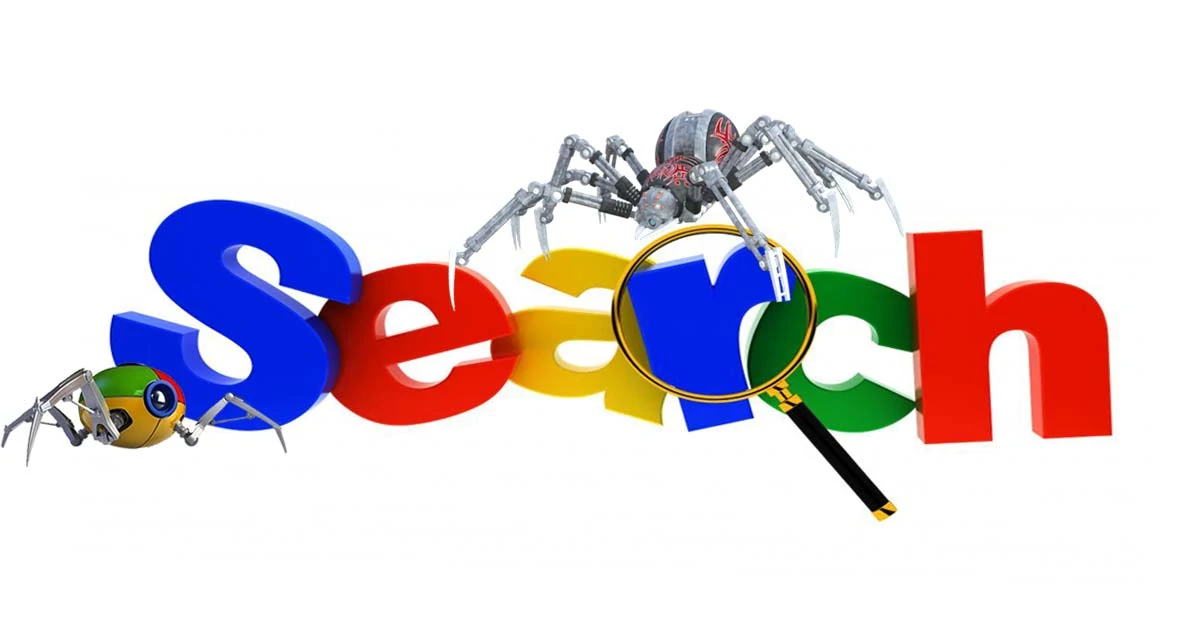
From the title of the blog alone, ‘Technical SEO’, you’re probably thinking to yourself … how daunting! And to some extent, you’re probably right.
However, if you want to generate the best results from your SEO efforts, technical SEO is an important step that cannot be ignored.
What is technical SEO?
Technical SEO pertains to all action taken towards the structural elements of your website with the intent of improving its performance in search results.
It considers all functional elements of a website that contributes to better user experience, usability, and online conversions – sales.
Below are my primary focus areas for technical SEO.
Mobile functionality
With mobile-first indexing and most users having cellphones, it’s pretty clear why having a website compliant with mobile technology is key. According to some statistics:
- 4 out of 5 consumers shop with smartphones
- 80% of internet users own a smartphone
- Google drives about 96% of mobile traffic, Yahoo at 3% at BING at 1%
- 91% of users say that accessing content is important
In today’s market where mobile traffic is more popular than desktop traffic, your website needs to be mobile-friendly. Mobile websites must load quickly, be well structured, and be accessible to users.
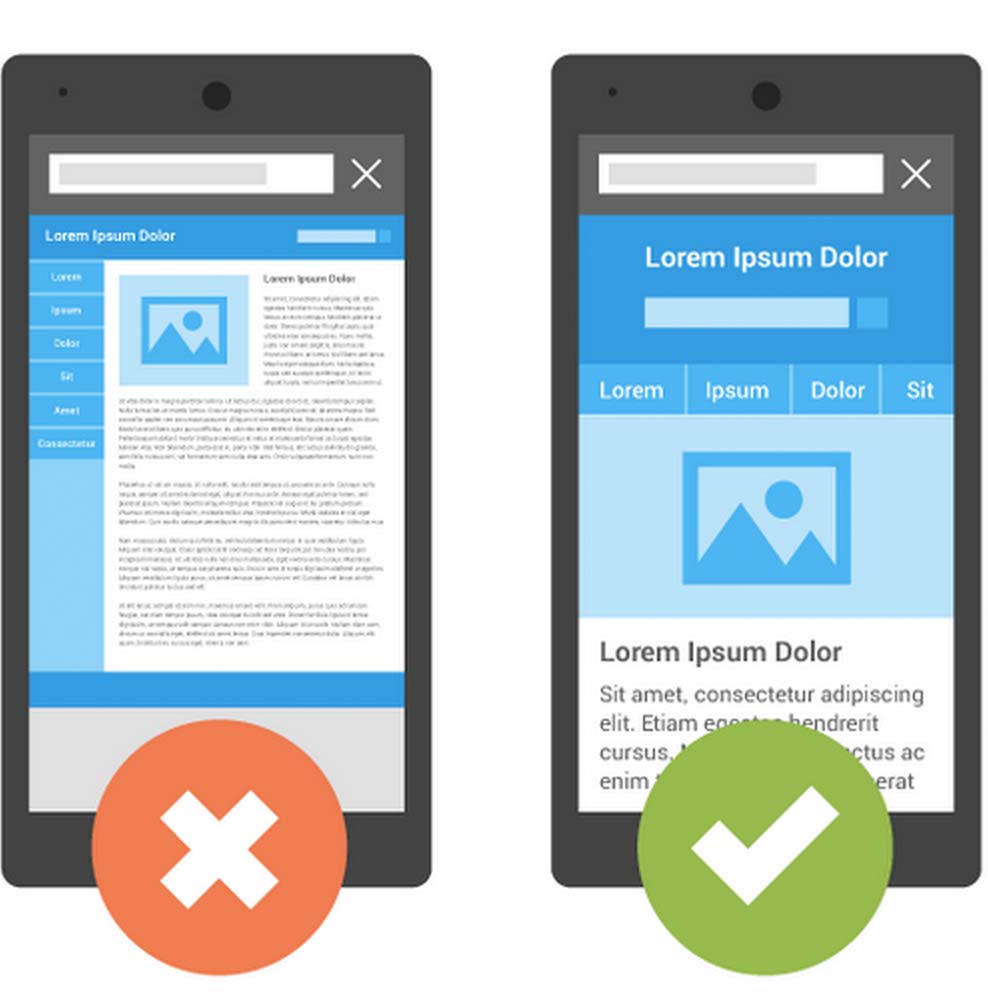
Site Crawling & Indexation
I make certain websites include a robots.txt file with a configuration that allows website pages and all of their resources (CSS & Javascript) to be crawled and indexed by Google. I would also recommend creating an XML Sitemap that lists all your pages and posts to help Google better crawl your website. Be sure to upload your sitemap to both Google and BING. Keep your sitemap up to date as new content gets developed on your website.
Website Speed
Let’s face it, we’ve all been there. You wait for a website that takes too long to load…you leave it. Having a page load under 3 seconds is more likely to keep users on your website, and increases the chances of making an online conversion and sale. Looking for an idea on how you measure up? I like to use simple speed testing tools like Pingdom and GTMetrix.

Technical Site Crawl Errors
Closely analyzing how my web pages are functioning can be a bit of a tedious and somewhat frustrating process. However, if I really want to grow SEO, diagnostics need to be done on my website for errors. These errors are found in website crawl statistics and tend to include the following:
- 404 page not found errors
- Broken URLs and internal links (don’t frustrate users with links that don’t work)
- Custom 301 permanent redirects (by creating redirects you’re telling Google that a broken page, should permanently redirect to a working page on your website)
- Duplicate content
- Proper URL Structure
- Canonical URLs
- SSL / HTTPS validated
To help determine how your website crawls, my #1 go-to tool for crawling errors is Screaming Frog. Its a great tool for analyzing site data.
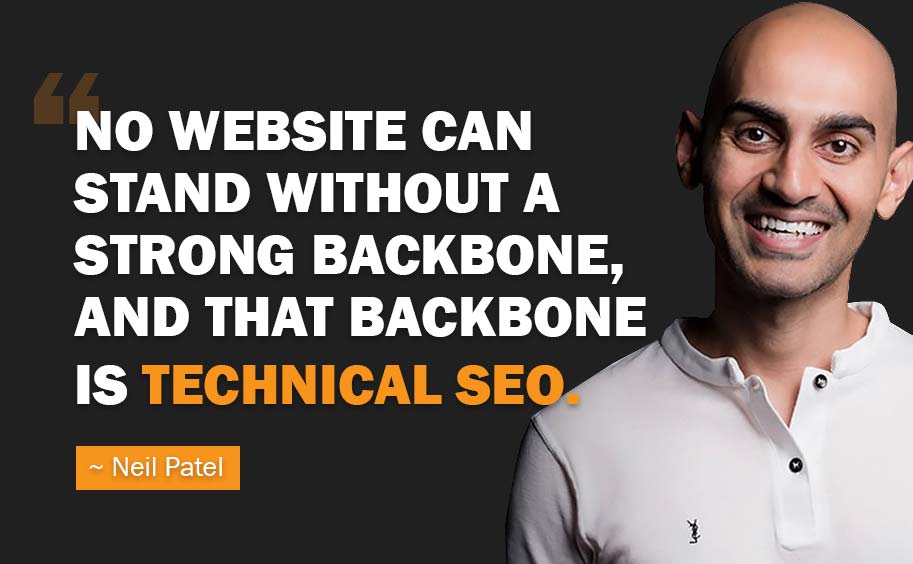
Good Website Structure
How you structure your website pages and content is important to user accessibility as well as to Google. I try to pay close attention to my site’s primary navigation and how content is structured in its hierarchy. Think about categories & subcategories and properly define them in a URL structure. Create directories in a manner that makes sense to a user and to Google. I also do an internal link audit of my content to ensure that cross-referenced links are not broken and negatively impact user experience. Know when to use a nofollow rule within your URL structure.
Structured Data & Schema
Structured data, schema and rich snippets are becoming more prevalent in SEO. In short, structured data helps define your content in search engines. These little snippets of code are added to web pages to help crawlers understand content and data in a language they understand. Rich snippets help improve clickthrough rates to a website by enhancing the display of content in search engine results pages (SERPs).
Image Resizing and Compression
Visual content is an important part of on-page SEO. It helps with user engagement and drives profitable action on a website. However, when not properly optimized, images quickly become load bearers that negatively impact SEO and user experience. Resizing images most ideal to multiple devices and compressing images are both essential parts of technical SEO. The good news is that with tools like Imagify and Shortpixel, you can compress and optimize images easily without impacting their quality.
Conclusion
SEO will constantly evolve and algorithms will continue to update. It’s important that in any SEO strategy you constantly adapt to the standards of what’s best for growth.
Technical SEO, however, doesn’t require as many updates as on-page SEO or off-page. Once the checklist on technical SEO is complete, only on fewer occasions with periodical audits is a need to revise or make small edits.
The word ‘technical’ implies that there is some technical know-how required to really complete some of my recommended tasks.
Feel free to view my top 50 SEO tools »
Not sure where to start? Contact me »
Get Marketing Insights to your Inbox
Boost visibility, outshine your competitors and attract more customers