AI Copywriting Tips: 5 Ways to Save Time Without Losing Your Voice
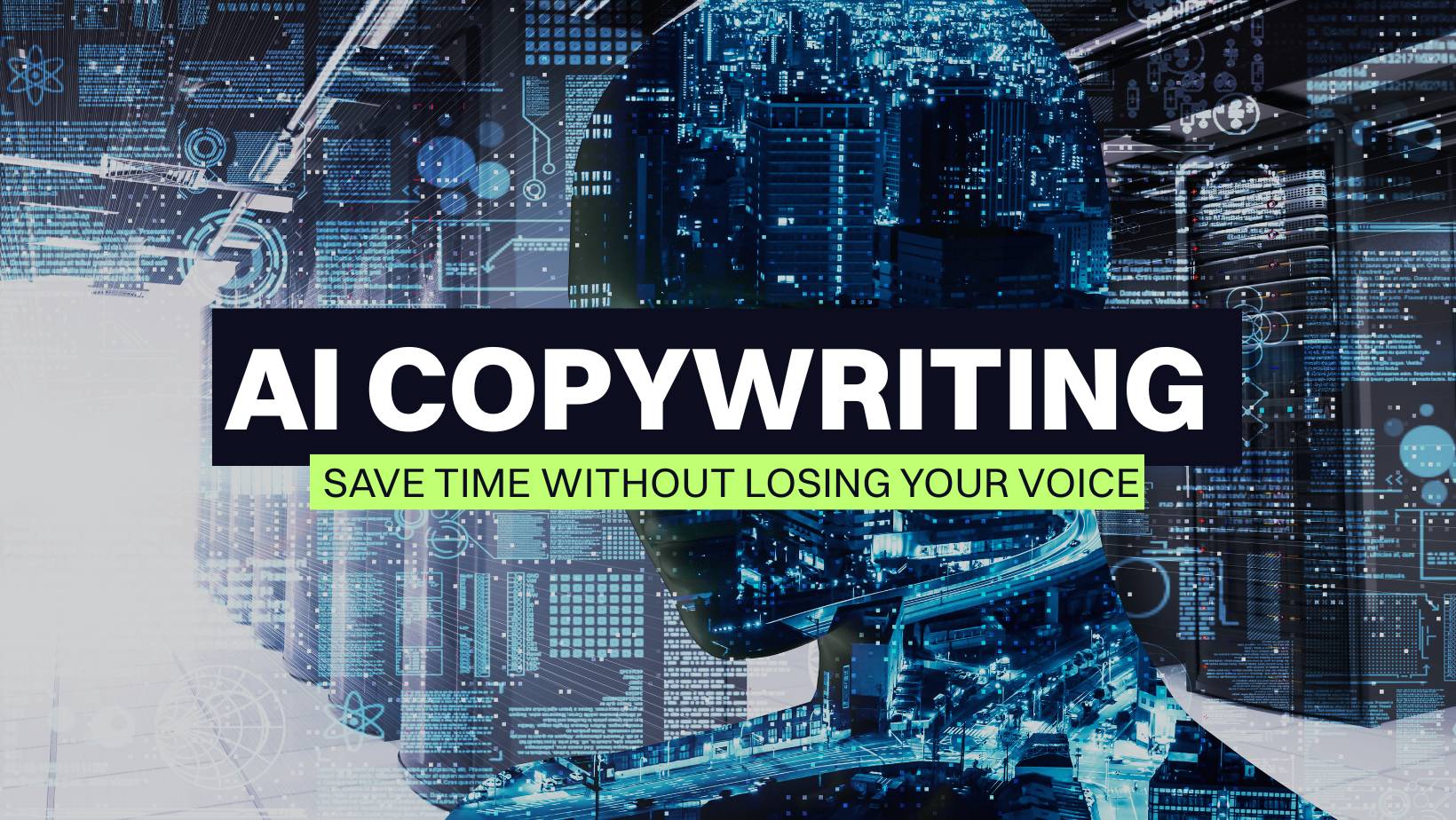
When the AI boom was really heating up, my colleague, Justin asked me to test out a handful of writing tools. Could any of them actually save us time?
One tool in particular promised “done-for-you” content — the kind you could supposedly publish with just a quick skim. I was skeptical, but I gave it a try.
It didn’t take long to see the problem.
Instead of saving time, I was spending more of it. I had to rewrite entire sections to match our tone, check nearly every fact, and cut lines that felt flat or robotic.
By the time I was done, I could have written the draft myself faster.
That experience changed the way I think about AI. I stopped expecting polished, publish-ready copy and started using AI for what it’s actually good at: cutting down the busywork.
Here’s how I’ve built a daily process that makes AI a helpful tool instead of a headache, and the AI copywriting tips that consistently save me time without losing my voice.
Why Most AI Copy Falls Flat
These days, everyone is experimenting with AI. In fact, 56% of marketers say their companies are actively using AI tools in their marketing. But just because so many people are using it does not mean the results are good.
I saw this first-hand when I started testing these tools a few years ago, and I still run into the same issues today.
Here are the most common pitfalls I see:
- It feels generic. Most AI copy has no personality or point of view. It reads like filler instead of something written for a real audience.
- It skips over context. A vague prompt gets you a vague draft. Without clear direction on audience, tone, or purpose, AI just strings words together.
- It gets treated like a finished product. Too many people take the first draft and call it done. The result is content that misses the depth and nuance that come from lived experience.
- It doesn’t sound like you. Unless you’ve given AI examples of your style, the output tends to default to stiff, formal language.
- It lacks the human touch. The elements that make writing connect, such as personal stories, insights, and perspective, can only come from you.
That’s why I stopped asking AI to “do the writing for me” and started building a process that makes it a helpful assistant instead of a replacement.
5 Tips for Using AI to Write Copy That Sounds Like You
Once I stopped expecting AI to hand me polished drafts, I started looking for the parts of my workflow it could actually improve. Over time, that turned into a routine I use almost every day.
These are the five AI copywriting tips that help me write faster while still sounding like myself.
Tip 1: Use AI to Clear the Mental Clutter
One of the hardest parts of writing is just getting started. Staring at a blank page can stall me out longer than I’d like to admit. This is where AI has become most useful in my process.
I let it handle the grunt work. That might mean drafting a quick list of headline options, suggesting different ways to phrase a sentence, or giving me a rough first pass on a section I do not feel like writing yet.
It is not about getting polished copy.
It is about clearing mental clutter to focus on the areas that require my creativity.
I also use it as a sounding board. When I am torn between two approaches, I ask AI to sketch them out so I can see them side by side. Most of the time, I end up rewriting what it gives me, but the exercise helps me make decisions faster and move forward without getting stuck.
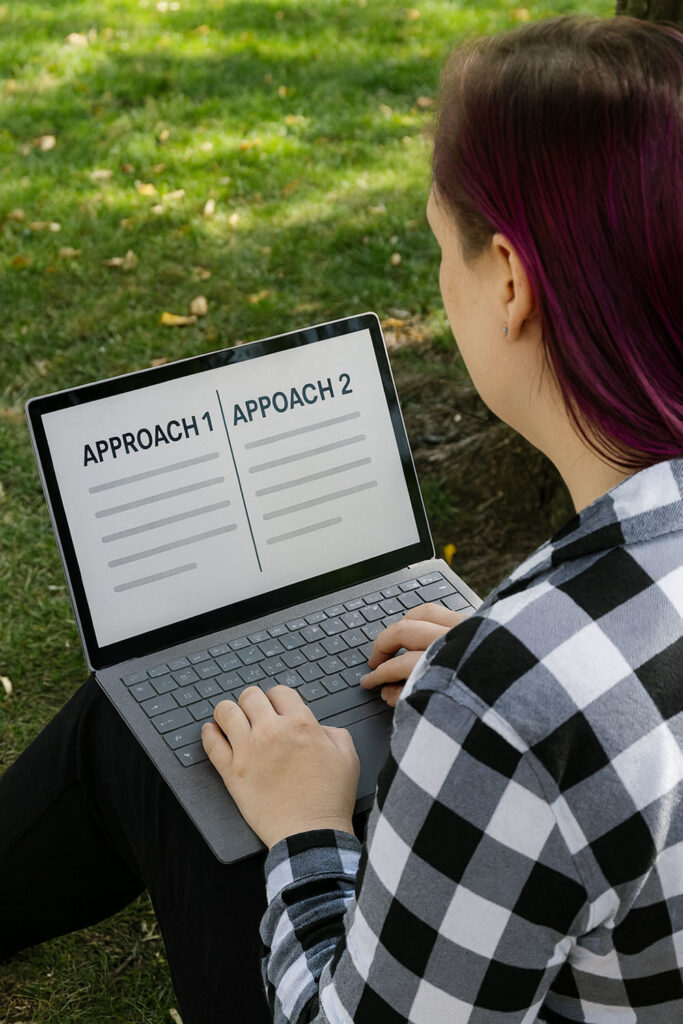
This slight shift has made a big difference. Instead of spending half my energy just trying to find a starting point, I can dive straight into refining ideas and shaping the story. By offloading the repetitive, low-value tasks, I save my focus for the parts of writing that actually connect with readers.
Tip 2: Prep Your AI Like You’d Prep a Writer
If I hand AI a vague prompt, I get a vague draft. The results are generic and usually need more work than they are worth. I got better results once I started treating AI like a new writer on my team.
I give it context. That might mean explaining the audience, the tone I am going for, or even the level of knowledge I expect the reader to have. I will also feed it samples of past content so it can pick up on patterns in style and flow.
Over time, I’ve built a reusable “style brief” that I paste in whenever I start a new project. It includes the basics of my voice and how I like information structured. Having that upfront prep saves me from endless rounds of reworking and gives me a much stronger starting point.
Here’s a simple to-do list to make AI work more like a trained assistant:
- Write out a quick description of your target audience.
- Note the tone you want (casual, professional, teaching, persuasive, etc.).
- Collect 2–3 samples of your past content and paste them into your prompt.
- Create a concise “style brief” that can be reused across projects.
- Be clear about what you want (outline, draft, options) before you hit enter.
The difference is huge: instead of wading through generic copy, I get a draft that already feels closer to the way I write.
Tip 3: Use AI for Structure, Not Just Sentences
When I open a blank doc, it is tempting to jump straight into drafting sentences. But that usually leaves me with sections that feel scattered or out of order. I get better results when I use AI to help with structure first.
I will often ask for a rough outline of the topic I am writing about. Sometimes that looks like a list of key points, other times it is a suggested section flow. I do not take the outline as-is. Instead, I edit it, rearrange the content, and add the stories or examples I know need to be included.
The point is not to let AI decide the content for me. It is to give me a starting framework so I am not building from scratch. Once the structure feels right, the actual writing comes a lot easier.
Here is a simple way to put this into practice:
- Ask AI for an outline before you ask for a draft.
- Scan the structure and rearrange it so it makes sense for your audience.
- Add placeholders for your personal examples or client stories.
- Trim out any sections that feel unnecessary or generic.
- Only then should you move into drafting paragraphs.
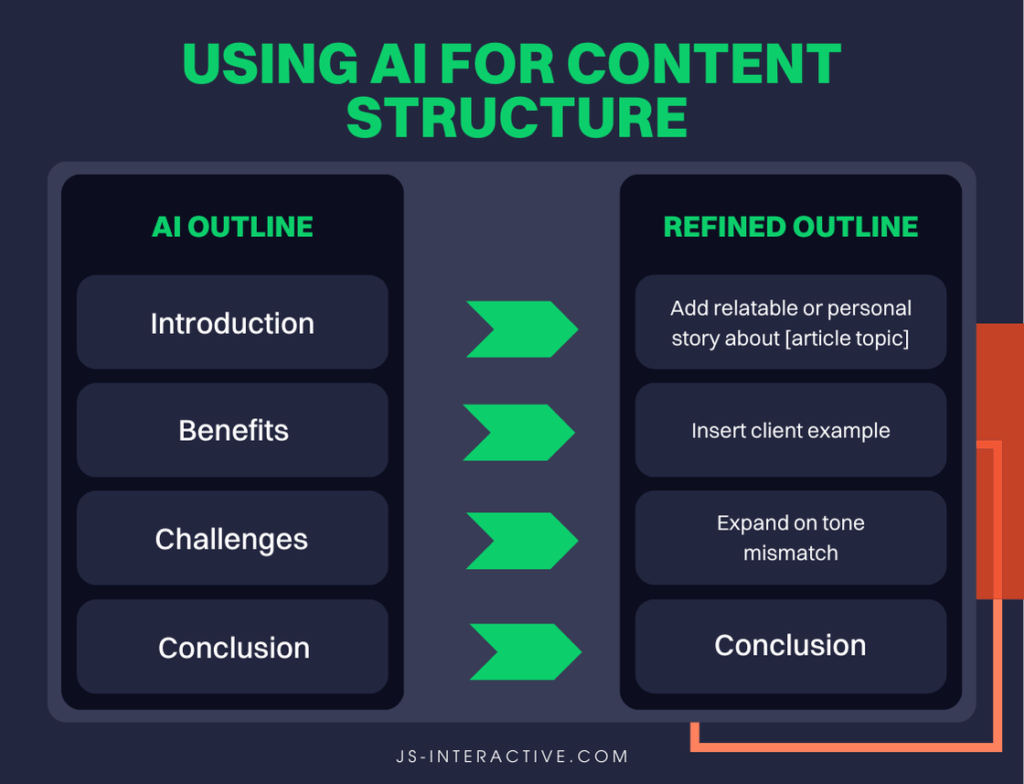
Using AI for structure helps me focus on what to say before I worry about how to say it. It makes the finished draft feel more intentional and less like a string of disconnected ideas.
Tip 4: Keep the Human Edits Front and Center
AI can get you a draft, but the draft alone is never enough. The difference between something that sounds flat and something that connects comes down to the human edits.
When I review an AI draft, I start by cutting the phrases that sound robotic or overly polished. Those little things stand out to readers, even if they cannot always explain why. If the copy does not sound natural, it loses trust.
From there, I layer in the parts only I can add:
- Real examples
- Stories from my work
- Insights that come from actually doing the job.
AI is not sitting in client meetings or troubleshooting campaigns. That lived experience is what makes the writing resonate, and no tool can replace it.
Fact-checking is another step I never skip. AI is good at stringing together convincing sentences, but it is not always accurate. Publishing without checking details risks losing credibility, and once that happens, it is tough to get back.
By the time I finish, the draft often looks very different from where it started. But that is the point. The speed comes from letting AI generate the raw material. The value comes from shaping it with my own voice and perspective.
Tip 5: Train Over Time
The first time I used AI for writing, the results were rough. But just like working with a new writer, the more direction I gave it and the more I used it, the better the output became.
I save prompts that work well and reuse them. I keep a running “author profile” that includes details about my tone, style, and the type of content I create most often.
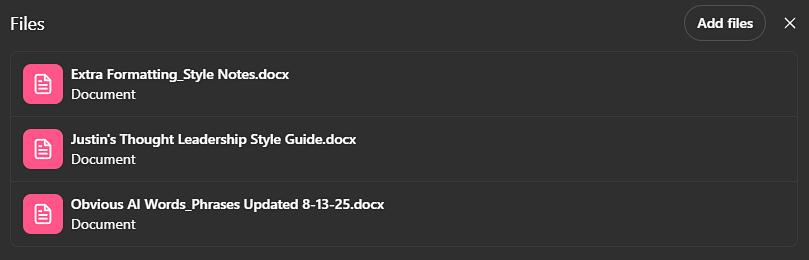
Each time I refine those inputs, AI gets closer to what I actually want.
It is not about finding the “perfect prompt” and calling it done. It is about building a system over time so the tool learns to meet you halfway.
For me, this slow, steady training has turned AI into something that genuinely supports my writing instead of something that slows me down.
AI Is the Tool … You’re the Writer
AI takes care of the busywork, but the creativity is still yours.
The goal is simple: spend less time typing and more time thinking.
If your content sounds like you, provides real value, and connects with your audience, you’ve done it right.
The challenge is building a process that gets you there consistently. Finding the balance between AI and human writing takes practice. Let’s talk about how to make it work for your content.