A Web Designer’s 8-Step Checklist After Launching a Website
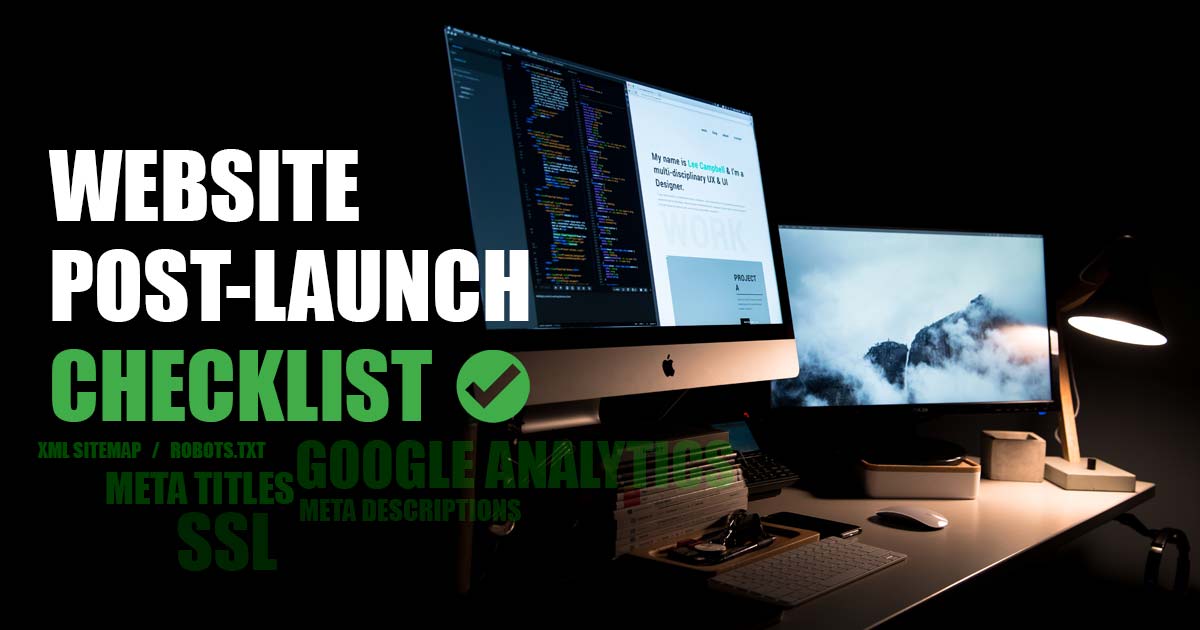
When it’s time to launch a new website, there are several things that designers should be doing as soon as the site is launched in order to get it off on the right foot.
Merely focusing on a website’s design during the setup process isn’t enough. Follow these steps as soon as a website is launched to ensure it is optimized for success.
My 8-Step Checklist After Launching a Website
While working on web design in Austin, I’ve launched a variety of websites. That being said, I’ve compiled a list of eight things that every web designer should be checking off a to-do list as soon as the site is launched.
1. Get the Site SSL Certified
Typically, SSL certificates help secure credit card transactions, data transfers, logins and are used for secure browsing. We believe all sites should get SSL certified to create a secure experience not only for those using the site but to ensure the site owner is taking the right protocols to protect themselves.
Getting the site SSL certified also helps because it is recognized as a ranking signal. Google has announced that they are ranking sites marked HTTPS (aka sites that are SSL certified) higher, however, as of this writing, it’s only affecting fewer than 1% of global queries. They also stated that this ranking factor carries less weight than other ranking signals, such as high-quality content.
2. Integrate Google Analytics
Google analytics is a vital piece of the puzzle because it’s what helps monitor the overall success of the site. These insights will help show who’s visiting the website, how long users are staying on it, and what actions are taken by visitors. They also help to give site owners actionable steps to help enhance the user experience and improve engagement.
3. Setup Website with Google Search Console & Bing Webmaster Tools
Why put all the work into launching a website just to have it sit there and hope for the best? To get the site off the ground and have it appear in the most significant search engines, web designer’s need to submit the website immediately to reap the benefits
Google Search Console
This is a free service offered by Google that helps website owners monitor, maintain, and troubleshoot the site’s presence in Google Search results.
Bing Webmaster Tools
Another free service by Microsoft’s BING that helps website owners monitor and maintain the site’s presence on the BING search results. Users can get insights into individual pages, make good use of reporting tools, and even provides diagnostic tools to help maintain an online presence.
4. Create a Sitemap and Submit it
A sitemap helps both users and search engines navigate a given website. It can be created in several different ways, such as:
- Hierarchical list of pages (recommended for complicated navigation structure)
- Organization chart
- XML documents with instructions for crawl bots
Once website designers create a sitemap, it should be uploaded to both Bing Webmaster Tools and Google Search Console.
5. Assess All Metadata
Metadata is vital because this is the material that will help get a website noticed by the search engines. If a designer is not well versed in the proper search engine optimization practices, then the best bet may be to hire an SEO company to help properly optimize all digital content. This would include all web pages and blogs.
It’s important to focus on the following SEO best practices in order to better optimize the website for search engines.
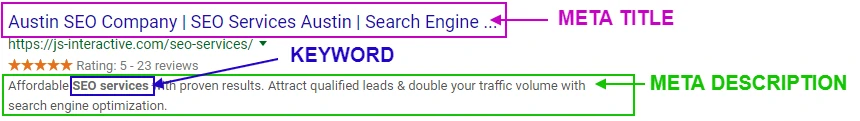
Keywords
This is a specific word or phrase that helps describe the topic or contents of a given web page. Think of them as a “shortcut” that sums up the topic of a page. Say the website is on cake design. An example of a keyword or phrase would be “cake design.” These keywords also help search engines to match pages to common search queries.
TIP: In your keyword research, focus should be on topics and long tail phrases. For example, rather than focus on a more broad term like “cake design”, take it a step further with “cake design for wedding reception”.
Meta Titles
Meta titles give search engines and those using them a very brief description of what a given page is about and is a quick way to grab the searcher’s attention. Typically, the meta title will be the deciding factor in whether someone is going to click on the page or someone else’s.
Descriptions
Even though search engines such as Google claim that meta descriptions don’t factor into a web page’s ranking, they are still a vital part of driving traffic. Think of descriptions as mini “ads” for the webpage and is the information that appears below a website’s title on a search engine. They can also help increase a page’s click-through rate by driving action from the search engine results page to the individual landing page.
6. Review Site Content
At this point, web designers should have a solid idea of the site’s topics, keywords, meta titles, and descriptions. Take this information and review the site’s content. Check its overall tone, the message, and spelling and grammar errors. We want people to take the material seriously, so make sure it is clean and professional. You also want to be certain each page has correct HTML markup. This means each page should have a single header (H1) tag that describes its subject matter followed by header 2 (H2), header 3 (H3), etc. tags for proper structure.
7. Create a Robots.txt File
A Robots.txt file is used to instruct web robots/search engines on how to crawl pages on the website. These files are a part of the robot’s exclusion protocol, which is a set of standards that regulate how these robots crawl the web, access, and index content all before supplying the pages to users.
8. Connect Social Media Channels
Finally, connect all relevant social media channels to the website. Having everything connected can help drive more traffic to not only the web page but also other channels as viewers might go through many platforms for more information.
Grow Leads and Increase Traffic
Are you an Austin web designer looking to grow your website’s traffic? Now that the website has been launched let me help you attract qualified leads and double your overall website traffic.
Simply fill out my contact form today, and I’ll help you get started on reaching your goals!
Get Marketing Insights to your Inbox
Boost visibility, outshine your competitors and attract more customers